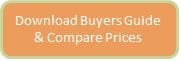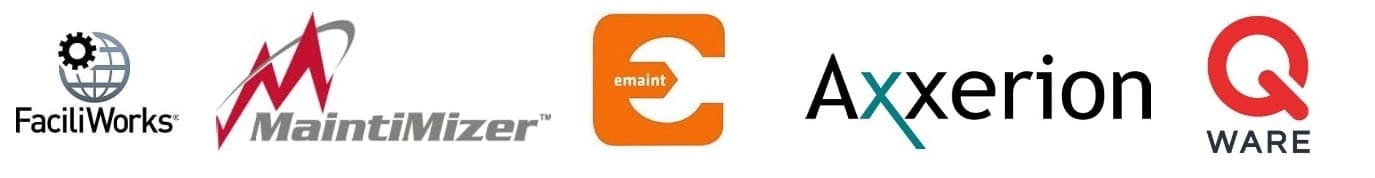
How Much Does Maintenance Management Software Cost in 2025?
Many maintenance management software providers use a subscription-based model, where you pay a monthly or annual fee. In 2025 prices can range from as low as $38 per user per month to $350+ per user per month for more advanced features.
COMPARE QUOTESWhat is CMMS and How Much Does it Cost?
Maintenance Management Software, also known as a Computerized Maintenance Management System (CMMS), is a digital solution designed to streamline maintenance operations within organizations. By centralizing essential information, it enables efficient tracking, scheduling, and optimization of maintenance tasks and resources. Core features often include work order management, asset tracking, inventory control, and preventive maintenance scheduling. This software helps minimize downtime, extend asset lifespan, enhance labor efficiency, ensure compliance with safety standards, and support data-driven decision-making. Widely utilized across industries, CMMS enhances maintenance workflows and boosts overall operational efficiency.

The cost of maintenance management software can vary significantly depending on several factors, such as the features offered, the number of users, the size of the organization, and the pricing model of the software provider. Here’s a general overview:
- Subscription-based Pricing: Many maintenance management software providers use a subscription-based model, where you pay a monthly or annual fee. Prices can range from as low as $30 per user per month to several hundred dollars per user per month for more advanced features.
- Tiered Pricing Models: Providers often offer different pricing tiers, with each tier offering more features, support, and capacity. Basic plans might start at a few hundred dollars per month, while premium tiers can run into thousands.
- Per User vs. Flat Rate: Some providers charge per user, which can be more cost-effective for small teams, while others offer a flat rate for unlimited users, which may be more economical for larger organizations.
- One-time Purchase: A few providers might offer a one-time purchase option, although this is less common. This can range from a few thousand dollars to tens of thousands, depending on the complexity of the software.
- Customization and Additional Services: Customizing the software to fit specific needs or adding additional services like training, support, or integration with other systems can also add to the cost.
- Free and Open Source Options: There are also free or open-source maintenance management software options available, though they might lack some advanced features and require more in-house technical expertise.
It’s important to consider not just the initial cost, but also the long-term value the software brings in terms of efficiency, downtime reduction, and lifespan extension of equipment. Additionally, most providers offer a free trial or demo, which can help in assessing whether the software fits your specific needs and budget.
Managers across a range of industries take advantage of CMMS for various reasons. For example, you might see the software in use in fields such as:
• Manufacturing
• Fleet management
• Facilities management
• Hospitality
• Healthcare
• Foodservice
• Property management
• Municipal management
For end-users, a centralized dashboard is the heart of a CMMS offering. Managers can use any device to navigate important features that enable them to record equipment information.
They may also use a CMMS to create, assign, and track maintenance tasks. Furthermore, a manager may use this kind of system to monitor inventory, communicate with personnel, and track asset history.

Typical CMMS Costs
The cost of asset maintenance management software can vary depending on several factors. If you opt for an off-the-shelf solution, prices typically range from $790 to $910. However, if your business requires a customized CMMS, expenses may increase to between $1,900 and $10,200.
On average, mid-sized businesses might invest between $10,000 and $50,000 for a tailored CMMS solution. For smaller companies with fewer than ten users, a subscription-based CMMS can cost $55 to $125 per month.
Benefits of Maintenance Management Software
Recent technological advancements have significantly increased production capabilities. However, maintaining equipment is crucial to sustaining this efficiency. Even minor maintenance oversights can lead to unplanned downtime and disrupt production.
Modern facilities, often relying heavily on automation, depend on well-maintained equipment to operate effectively. Maintenance management software helps businesses reduce equipment downtime, improve availability, and keep operational costs both predictable and manageable.
Beyond efficiency, CMMS solutions enhance facility safety, extend equipment lifespan, and improve customer satisfaction. By investing in the right software, businesses can streamline operations and stay competitive in a fast-paced environment.
Top CMMS Solutions
Several leading CMMS platforms offer these benefits, helping organizations optimize maintenance processes and achieve their operational goals.
Maintenance Connection

Maintenance Connection is an easy-to-use program. It’s ideal for helping managers track equipment.
For example, you can use it to track hours, parts, and on-hand stock. You can also use it to keep track of purchase and equipment history.
Furthermore, you can use the Maintenance Connection program to organize vendors. With a single click, you can access vendor information quickly.
With Maintenance Connection, you can easily create customized reports. The program offers many options for asset tracking and documentation.
MaintiMizer

MaintiMizer is a bit more advanced. You’ll need to enter quite a bit of company information to get started with the program. However, your hard work will pay off.
Once you’ve set up the program, you can record maintenance and repairs easily. You can also easily track repairs and parts, as well as how they’re used. Furthermore, the software makes reordering needed parts easy.
MaintiMizer is a very detail-oriented offering. It allows you to track employees, parts, and equipment in great depth. Furthermore, the company offers exceptional customer support.
eMaint

If you have a lot of details to track, you might find that eMaint is convenient. As an example, the offering lets you switch between searches easily.
You can also apply custom filters. With these tools, you can easily create custom reports.
The best feature of eMaint is its easily navigable interface. The company also offers superior training. You can get up-to-speed fast with the program at eMaint University.
eMaint also offers many customizable options. It even ships with an interactive map tool to help with fleet management.
With eMaint, you’ll have access to a range of features. You can also take advantage of the company’s helpful and friendly implementation experts.
Q Ware CMMS

Q Ware CMMS is another easy-to-use management solution. The company also provides superior customer support. Furthermore, Q Ware CMMS is inexpensive relative to other offerings.
With Q Ware CMMS, you can set up an email system to hold employees accountable for maintenance. It’s a great way to establish a centralized source of maintenance information.
Using the platform, you can update maintenance tasks as needed. Furthermore, it provides a stream of continuous communication that everyone can access.
Q Ware CMMS also provides extensive reporting features. You can also use the software to manage complicated workflows.
If you have trouble getting started, you can reach out to Q Ware CMMS customer support. They’ll gladly help you to establish data streams and critical analysis workflows.
Choosing the Right CMMS Software
When selecting maintenance management software, it’s important to address the needs of staff and your industry. For example, you might want to look for an offering that caters to the food industry if you work in that field. Alternatively, you may need to manage a large amount of equipment or vehicles.
Choosing the right software will enhance your long-term experience. It will also make using the program easier.
It’s also important to consider the reporting functions of your CMMS. For this reason, it’s vital to look for a package that meets any current and anticipated reporting needs.
Furthermore, it’s important to choose maintenance management software that integrates with other applications. For example, you might need a CMMS that can integrate with your company calendar.
Alternatively, you may need a program that can integrate with advanced software such as a CAD program. Yet still, you may need a CMMS for facilities management.
It’s also important to choose a program that offers mobility. The program should work across a range of mobile devices.
If workers must report to a desk to log details, it can slow down their workflow. With a mobile solution, you can ensure that your staff members can log details easily.
The Top Source for Maintenance Management Software Comparisons
Now that you’ve reviewed the ultimate buyer’s guide to maintenance management software, you should find making a selection easier. What you need now is a convenient way to compare available maintenance management software.
Price It Here makes it easy to find information that you need online. There are hundreds of thousands of websites where you can find information.

Once you start your search, you’ll quickly see that search engines provide a massive amount of information. What they don’t do is help you to filter out the perfect matches for your needs.
Maintenance Management Software – What to Look For
Creating a buyer’s guide for Maintenance Management Software involves understanding the various factors that impact the cost and the types of features to look for. Here’s a detailed guide to help you make an informed decision:
1. Types of Maintenance Management Software
a. Computerized Maintenance Management Systems (CMMS)
- Purpose: Tracks maintenance records and schedules, manages inventory, and provides detailed reporting.
- Best for: Organizations with complex maintenance schedules and large inventories.
b. Enterprise Asset Management (EAM) Software
- Purpose: More comprehensive, covering the entire lifecycle of physical assets including maintenance, but also asset control, and replacement.
- Best for: Large enterprises with extensive asset inventories across multiple locations.
c. Facility Management Software
- Purpose: Focuses on building and facility maintenance, including space planning and leasing.
- Best for: Facilities managers in sectors like healthcare, education, and retail.
d. Predictive Maintenance Software
- Purpose: Uses data analysis tools and IoT technology to predict when maintenance should be performed.
- Best for: Industries where equipment failure is costly, like manufacturing and transportation.
2. Key Features to Look For
a. Maintenance Scheduling and Work Order Management
- Importance: Streamlines maintenance tasks, schedules preventive maintenance, and tracks work orders.
b. Asset Tracking and Management
- Importance: Keeps track of asset condition, usage, and maintenance history.
c. Inventory Management
- Importance: Monitors parts and supplies, reducing the risk of stockouts or overstocking.
d. Reporting and Analytics
- Importance: Generates insights into maintenance operations, helping to improve efficiency and reduce costs.
e. Mobile Accessibility
- Importance: Enables maintenance staff to access the system remotely, updating and receiving work orders on the go.
f. Integration Capabilities
- Importance: The software should easily integrate with other systems (like ERP or HR software).
g. Regulatory Compliance
- Importance: Helps ensure that maintenance practices comply with relevant laws and standards.
3. Cost Considerations
a. Subscription vs. One-Time Purchase
- Subscription Model: Ongoing monthly or annual fees. Often includes updates and support.
- One-Time Purchase: Higher initial cost but may be cheaper in the long run.
b. Cloud-based vs. On-Premise
- Cloud-based: Lower upfront costs, regular updates, and remote accessibility.
- On-Premise: Higher initial investment, more control over data security.
c. Additional Costs
- Training and Implementation: Can be substantial, especially for complex systems.
- Customization: Additional fees for customizing the software to specific needs.
- Support and Maintenance: Consider the costs for ongoing support and future upgrades.
4. Vendor Selection
- Reputation and Reviews: Research user reviews and testimonials.
- Support and Training: Look for vendors offering comprehensive support and training.
- Scalability: Ensure the software can grow with your organization.
- Trial Periods: Take advantage of free trials to test functionality.
Choosing the right Maintenance Management Software depends on your organization’s size, industry, and specific maintenance needs. Consider the total cost of ownership, not just the purchase price. Prioritize key features that align with your operational requirements and ensure that the software can adapt as your organization grows.

Find Maintenance Management Software Providers Near You and Compare Up To Five Money Saving Quotes
People That Viewed This Page Also Found These Pages Helpful:
Recruiting Software
Document Management Software
Contact Management Software