How Much Does Document Management Software Cost in 2024?
In 2024 Document Management Software costs from $40 to $300 a month and the price is affected by the type of product (image system / Software), # of users, and amount of documents to be added weekly. Additional considerations on the total price will be cloud storage, regulatory compliance needs, and security requirements. Find out your cost here:

Document management software (DMS) makes it possible to organize, edit, and distribute important documents or images of important documents across a network in a business context. Many business use DMS to centralize and audit all of their free-floating information; as a typical cloud storage service, DMS use intelligent data capture to catalog metadata about documents including editing events, authorship, and security clearance. Greater accuracy and less waste are both major benefits of DMS.
COMPARE QUOTESThe average office worker uses 10,000 sheets of copy paper each year. If your office has even 10 employees, you can see how quickly this cost can add up.
Streamlining is more than just a buzz-word in successful businesses, and moving paper is slow. It can mean the difference between getting or keeping a client, or losing industry licensing, or failing an inspection.
If you’re looking to lower the expense of paperwork while streamlining your company’s operations, you need a good document management software solution. Here are some DMS solutions to consider and their cost.
What Is Document Management Software?
Most DMS solutions come with some basic document management features. They all store, track and archive your files. After that, there are many benefits of DMS that can be tailored to your business needs.
Two pricing models are commonly found in the DMS universe. Subscription plans are available for those companies looking for off-site storage and management. All your documents are hosted on the vendor’s servers charge per user every month.
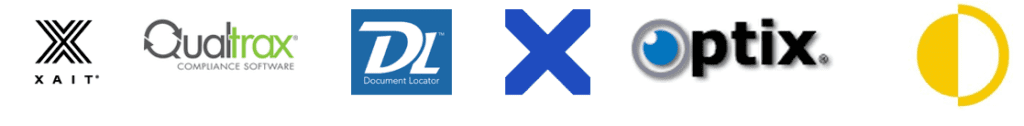
Perpetual licensing is the second pricing model you’ll see. In this scenario, you pay for the software once and maintain everything on your own servers.
This is an attractive option if you have sensitive data you’re trying to protect. But it is more expensive because you must own and operate your own servers and systems.
Popular DMS Vendors and Pricing
Here is a list of some well-known DMS vendors and some typical document software management pricing. If you have unique requirements most vendors are happy to tailor a plan and provide specific pricing.
Dokmee
Dokmee is a sleek and easy-to-use document management solution that features data encryption of all electronic files plus a HIPAA-compliant audit log, which tracks user access to sensitive information. For these reasons, we recommend DokeMe as the best security software for your business needs!

In order to ensure the safety of your company’s data, Office Gemini has set up security measures that include encryption and round-the-clock monitoring. Your user accounts are protected by passwords that can be deciphered using RSA keys; this ensures no one but you will have access or control over what information is being processed inside Dokmee’s secure servers!
Dokmee’s user interface is clean and simple, making it a cinch to find what you’re looking for. The program has all the features we needed in our document management needs – they’re easily accessible through tabs on an easy-to-use toolbar on the left side of the screen. Popular Benefits:
- Dokmee’s search function makes it easy to find exactly what you’re looking for, be it a specific document or folder of files. It isn’t the most comprehensive application we reviewed but its ease in use and quickness make up for any shortcomings that may exist with this process.
- Dokmee’s innovative technology can digitize paper records and upload them automatically, using OCR to identify text in images. Some customers have reported occasional errors or slow processing when uploading large batches of documents but reducing the batch size generally seems to resolve these issues for most users.
- Dokmee is great for making sure your team always has the most up-to-date documents. With version control, you can save new versions of a document and access old ones easily through their easy search system that lists all major or minor changes made in each file with time stamps on them.
- Dokmee’s audit log lets you examine activity across all your documents to make sure that any sensitive information is protected. This feature will help prevent a data breach even if the business doesn’t have to comply with HIPAA.
The company Dokmee offers several pricing options for document management systems, with plans tailored to businesses needs. While they do provide all of the security features we look out for in our choice as best-in-class; there’s one special feature that tipped us over into opting for them as number 1: easy enterprise integration!
COMPAREFileHold Express
FileHold Express is the perfect scalable document management system for small businesses. It’s easy to use and affordable, making it one of our top picks! The software can handle up to five users at once or 20 if you need it – which makes this program a great size whether your company has just started out or grown exponentially over time like ours did since we switched from an old system that didn’t scale well anymore.
![]()
The FileHold Express system is an easy-to use, document management solution that lets you digitize and manage your files in one central location. It also provides collaboration tools for working on the documents simultaneously so everyone stays informed of any changes or updates! FileHold Express has a number of premium add-on functions that automate your workflows and make it easier for you to sign documents.
With these tools, File Hold will be able track who signs what when through the entire process from beginning all way until sealing them off with checksums at completion. Popular Benefits:
- With FileHold Express’ advanced search function, users can identify documents by file name or metadata including tags. They also have the ability to include archived versions that are no longer active in their results and will be notified if they find any matching files on cloud storage solutions like Dropbox.
- The FileHold Express collaboration tools make it easy for everyone to work together on a project. With check-in and checkout features, you can keep track of who’s accessed your documents when with an audit log that tracks all changes made by any user.
- FileHold Express is the perfect application for those who need to process scanned documents. With its OCR (Optical Character Recognition) feature, it can better classify what’s in a document and you may even want to contribute some manual metadata too.
- Managers can use the task management features to track assignments and hold team members accountable for their work. These tools provide clear responsibility lines, which is very useful in an environment where teams are collaborating on projects with different workloads.
When you need to store large volumes of files, look no further than FileHold Express. With an easy-to-use interface and affordable prices for both small and multinational organizations alike; this service will not disappoint.
FileHold offers a variety of payment options for their clients. These include 24 months of interest-free financing, the monthly subscription option if you have seven or more users using it regularly (and an annual support fee), as well one time payments that range from $2-$5K depending on what kind of system wish to install at your business’ location–including server-based solutions!
COMPAREGoogle Drive
One of the most well-known services on the market today is Google Drive. They offer free service to individuals so if you’re a start-up or small business this is a great way to begin. When you’re ready to scale up, Google Drive’s G Suite has three plans to choose from.

You’ll be able to create, share, and edit documents, videos, and so much more. G Suite integrates well with a variety of apps like Dropbox, eSignature, and Adobe to name just a few.
A Basic plan comes with 30 GB of storage, all your business email support, a calendar, and video conferencing. You’ll also receive Google support 24/7 online, by phone, and via email. The cost is $6 per user per month.
Upgrading to the Business plan gets you unlimited storage, reporting functions, email archiving and retention services, and eDiscovery along with all the Basic Plan features. The cost is $12 per user per month.
The Enterprise plan builds on the other two plans by adding Drive and Gmail data loss prevention services, third-party archiving tools integrated with your Gmail accounts, and access controls at an enterprise level. The cost is $25 per user per month.
COMPAREMicrosoft SharePoint
Microsoft SharePoint is a tool that can be used by businesses of all sizes to manage their documents and keep them organized. It has an intuitive user interface, which means you’ll feel right at home with it even if your experience isn’t entirely through Microsoft Office 365 products yet.

Microsoft SharePoint is an excellent tool for businesses of all sizes. One unique feature about it that makes this platform so useful, especially in larger organizations with multiple departments or teams who need to work together on shared projects but don’t have enough space within their individual spaces (i like calling them “departments”), are team sites – virtual cabinets where you can organize files by team requirements and keep everything organized accordingly! Each site includes its own folder structure acting as a separate document depository from other similar ones around the office; if two groups link up then users will be able to read/edit each others’ content too without any issues whatsoever because they’re logged right into the same account- which means everyone’s history stays intact no matter how many times someone revisits the account.
SYNCHRONIZATION
Synchronizing with Microsoft SharePoint is a great way to make sure your documents are always up-to-date. When you sync, they’re automatically uploaded and available on any device that has access – so there’s no need for constant uploading or downloading! Plus it only takes minutes before everything gets copied over from one place in our cloud storage system (which also allows us easy control).
Microsoft SharePoint’s collaboration features allow teams to work more efficiently. Users can see who made changes when reviewing previous versions of a document, and they have access to archiving old documents so that mistakes aren’t repeated in future workflows.
The rich notification system coupled with custom alerts makes it easy for employees at all levels within an organization—from executives down through staff members–to stay on top of their own responsibilities without distractions or interruption because you’ll always know what has changed!
COMPAREDropbox Business
Dropbox is one of the largest file-sharing platforms in the world today. It works with Windows, Linux, Android, and iOS, making it perfect for mobile applications.
Dropbox Business is available at three price points and offers discounts when purchasing an annual subscription.

Admins have control features that grant access with a simple link. They can also remotely delete data from devices, generate tracking information regarding access and edits, and edit or change user privileges.
Collaboration is easy across multiple content types including Word, PDF, and other multi-media files. It also integrates with popular apps like Adobe, DocuSign, and Vimeo. Advanced sync technology allows for the most up-to-date content and restoring files is fast and easy.
Dropbox Professional is designed for a single user. You get 3 TB of storage at $19.99 per month or $16.58 per month when billed annually.
Dropbox Business Standard gives you 5 TB of storage for three-plus users and is $15 per user per month. If billed yearly the price lowers to $12.50 per user per month.
Dropbox Business Advanced offers unlimited storage for three-plus users at $25 per user per month. The price goes down to $20 per user per month with an annual subscription.
Dropbox Business Enterprise is designed for large-scale operations. Pricing is determined per customer. You can contact Dropbox for a quote at any time.
COMPAREFluix
Companies with large mobile workforces are empowered with Fluix. Workflows are automated and documents can be set up with pre-determined collaboration and approval processes for more efficient operations.

Templates can also be set up in digital format to streamline anything from maintenance requests to new customer orders. You have the flexibility to store documents on your Fluix account or third-party vendors like Dropbox.
Data retrieval is also available. You can extract information from client forms and work orders to create spreadsheets.
Pricing is presented in three tiers. The Starter plan comes with 5 GB of storage, a configurable one-step workflow routing, and the ability to fill out, annotate and sign PDF documents on mobile and web platforms. The cost is $20 per user per month with a minimum of 10 users.
The Core plan adds multi-step document workflow automation, the ability to extract data from the forms in the field, and bulk send and sign capability. The cost is $30 per user per month with a minimum of 10 users.
An Advanced plan offers all of the above plus advanced reporting functions, security audits, and custom integrations. The cost is $50 per user per month.
COMPAREM-Files
M-Files is the perfect blend of simplicity and power. It’s easy enough for newcomers, but also has all you need if your organization requires more advanced features like version control or encryption!
![]()
M-Files offers a cloud and on-premises version to best suit your needs. The browser-based software is available for most major browsers, including Microsoft Edge or Google Chrome as well as Mozilla Firefox with full compatibility across all platforms offered by Apple Inc., but if you want to access in specific countries there’s also an app available through the App Store which lets users login directly into their account from any device they choose.
The user interface is intuitive and well-organized. You can carry out most tasks from a central dashboard, which displays a search bar at the top of the screen along with navigation tools such as the Home button that returns you back to the main page; Recent option for viewing all recent documents accessed by yourself or assigned task list awaiting attention.
The Create button is the best way to get started with M-Files. It allows you not only to create new assignments, customers or documents but also scans any document and makes it fully searchable.
With M-Files, you’re able to explore all of your files and folders from one place. The software provides some great tools like the ability for users on both private or public networks alike to gain quick access to their metadata with just a few clicks! Popular Benefits:
- The M-Files document management system is based on the metadata associated with documents. Uploading a new invoice, for example, you can add “Q2” and 2020 as tags to make it easier when searching through your collection of paperwork later down the line!
- Optical character recognition (OCR) is an amazing tool that allows you to easily automate the process of applying metadata tags. For example, if I upload a document with only one person’s salutation “To Whom It May Concern” in it then using OCR would allow me to search my files for this specific phrase without having any problems whatsoever.
- Workflow automation is a type of project management function within document management software that enables users to automate certain tasks. For example, if staff members complete work on documents they can send them with an appropriate label for review and approval by managers who will then take care of the next steps without delay as soon as everything has been approved!
If you’re looking for easy-to-use yet powerful accounting software that will help your company grow and prosper, then M Files might just be what you need! The free trial provides enough time to see how useful this program really is before making any commitments.
COMPAREAre You Ready to Go Paperless?
Whether you’re a small business just getting started or you manage the HR department at a big corporation, the right document management software can be a huge asset. Not only can it save you money in paper costs, but it can also improve your operations in ways you might not have even thought of yet.
Mobile accessibility and reporting can make your operations team more agile. Sales can be confirmed and service orders initiated from a phone or tablet while sitting in front of your prospective client.

If you’re ready to streamline your operations and go to a digital document platform you should start by comparing document management pricing. Finding the right solution is easier than you think.
Purchasing DMS software can streamline business processes to save both time and money. Make sure you buy the best document management software with this guide.
Are you still holding onto paper records for your business? Is your company able to recover if a disaster hits? Yes, paper is a good way to monitor your day-to-day activity, but there is another option when it comes to data management that may improve your business.
Protecting your business from unexpected problems should be your number one priority. There are a few ways that businesses can track their important documents. One example is old-fashioned such as keeping paper records. Another option we would like to discuss today is sorting sensitive information into document management software.
First, we want to make sure you know what DMS is.
Self-Hosted System vs. Cloud-Based Document Management System (DMS)
Self-Hosted Document Management System
- Definition and Setup
- Installed and runs on company’s own servers.
- Requires in-house IT staff for maintenance and updates.
- Advantages
- Full control over security measures.
- Customizable to specific business needs.
- Disadvantages
- Higher upfront costs for hardware and software.
- Requires continuous IT support and maintenance.
Cloud-Based Document Management System
- Definition and Setup
- Hosted on a service provider’s servers.
- Accessed through the internet.
- Advantages
- Lower initial costs; typically subscription-based.
- Provider handles maintenance, updates, and backups.
- Disadvantages
- Less control over data security.
- Dependent on internet connectivity.
Each type of system has its own set of benefits and drawbacks, and the best choice depends on the specific needs and resources of your organization.
COMPARE QUOTESDocument Management Software Sample Costs:
Below are a few examples of prices for Document Management Software which will give you an idea of how much you will pay for your purchase.
- Single User average starting cost of $1,000
- $8,000 – $10,000 typical cost for 10 Users
- 2,000 – $5,000 average cost of Set-Up and Consulting Fees
- Hosted Document Management Services Price Range $500 to $2,550 per year.
Popular Document Management Software Suppliers: M-Files, DocPoint Personal, BlueDoc Document Management Systems, Paperless, Dokmee Home, and Paperport Professional.
On our site, we provide many buyer’s guides for a variety of services and systems. Our document management software buyer’s guide allows you to determine if you need to buy DMS software (and what type) for your small or large business.
At PriceItHere.com, we pride ourselves in helping you select the best products to help your business thrive in 2017.
Want Lower Document Management Software Rates? It’s simple:
-
Enter your information just once
-
Get Quotes From The Best Priced Quality DMS Software Providers in 1-Day
-
Compare Prices and Decide
Compare Document Management Software Pricing
People That Viewed This Page Also Found These Pages Helpful:
Recruiting Software
Maintenance Management Software
Contact Management Software



















