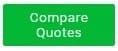Best Employee Monitoring Systems for Your Business
More than 35 percent of employees admit they surf the internet when they are at work.
The internet alone leads to organizations losing an equivalent of $178 billion in productivity. Unless you’ve got money to burn, underperforming employees will run you out of business. Inevitably, you’ll need to keep an eye on your staff if you’re to have a handle on overall productivity. What tools can you leverage to monitor your team, and how do they work?
Here’s an in-depth guide on why employee monitoring is crucial for your business and the tools you can use to track your staff’s operations.
What Is an Employee Monitoring System?
A staff monitoring system is the collection of various tools that help you keep an eye on your workers’ activities and locations. The varied tools you employ will collect information relating to internet and social media use, software use, computer idle and active time, log in/log out, and attendance.
Before you deploy a staff monitoring system, you need to define the boundaries within which such a system operates. An acceptable use policy is a guide that spells out what is an acceptable and unacceptable use of organizational resources during work hours.
Why Do You Need to Monitor Your Staff?
It’s easy to bristle at the thought of a business monitoring its workers. However, it all boils down to the motive behind it. You can either choose to be looking over your staffs’ shoulders, ready to critique or you can use your monitoring system to add value to your firm.
Your business’ fate hinges directly on the level of quality of your employees’ work. As such, you need a degree of control on your staff’s operations to impact your revenue, goal completion, and client satisfaction levels.
Sure, a workplace monitoring system helps catch wayward workers that adversely impact your operations. But that is – and should not be – your main goal. The key to successful staff monitoring is to understand better how your organization operates so you can strengthen any weak points.
How a Staff Monitoring System Adds More Value to Your Business
A staff monitoring system can be used as an agent for good or as a tool to frustrate workers. Let’s look at some ways your firm can benefit when you use staff monitoring appropriately.
1. Higher Productivity
Using staff monitoring, you can gain a granular understanding of how productive your team is. The system generates in-depth reports that help you assess the team’s overall productivity. On top of that, you can view the productivity trends over time, and that’s where high-value insights originate.
The in-depth insights you generate over time regarding productivity significantly influence your major and minor operational decisions. When the staff knows they are under supervision, it tends to discourage idleness as each worker knows they are accountable.
2. More Efficient Budgeting
Your budget needs to be data-driven or else you may end up misspending your resources. Many managers make the mistake of assuming that projects for high-value clients require more time and a more significant portion of the budget. In reality, some projects may be taking up more time and resources than those of high-value clients but still generating a healthy income.
With proper staff monitoring in place, you can see exactly how much time your team spends on each client’s project. Additionally, you can also gain insight into the activities that go into each client’s project. That gives you a more accurate sense of the resources each project requires for a more efficient distribution of funds and human resources.
3. Get the Right Employee for the Job
Hiring employees with the requisite skills is critical but what’s more valuable is knowing how to pair the right employee with the right tasks. When the job a worker needs to do is right up their alley, you’ll end up with a better quality output.
A staff monitoring system helps you assess each employee’s output. Aside from noticing who is slacking, the system enables you to detect the kinds of assignments each employee receives.
Over time, every employee’s productivity trend can point you to whether they are handling duties they are well versed in or not. In case of falling output, you’ll be in a position to pair each employee with the right task and monitor their work for any changes.
Even in cases where coaching may become necessary to help an employee become more productive, staff monitoring will still be vital. You can track an employee you’re coaching to determine their output, which influences the direction their coaching takes for better results.
4. Better Project Timeline Management
Before you assign any project, you usually map out the timeline. Staff monitoring helps you track how long your employees take to handle a project. You’ll gain a more accurate assessment of whether your proposed timelines match up with the reality on the ground in your organization.
If you find there is a deviation, it may be that you need to coach your team. Based on the feedback from your staff monitoring system, you can determine how to best guide your employees.
On the other hand, the best response may be to alter your proposed timelines. In that case, staff monitoring gives you a relevant guide on the changes you can make to best support your employees in meeting project deadlines.
Tools You Can Rely on to Monitor Your Staff
Given the variety of options in the market for staff monitoring tools, it’s easy to get lost in the weeds. Let’s look at some essential monitoring tools you can rely on.
1. Time Tracking
Various time tracking tools help you assess what your employees do with their time when they get to work.
You can run simple time tracking where you initiate a session based on a task. The timer will run in the background, so your employees don’t get distracted. You can end the session as unobtrusively as well.
Depending on the time tracking solution you’re using, you can also track inactivity. When an employee isn’t working, the tool detects the inactivity and pauses the timer to avoid having your workers idle as the timer runs.
Other time tracking tools have a distraction alert that pops up when an employee opens an unproductive website to offer a gentle reminder. Your time tracking solution will also provide detailed reports in real-time that give you insight into an employee’s time usage.
2. Biometric Terminals and Keycards
When you want to offer restricted access, biometric terminals that rely on iris and fingerprint detection are a safe bet. Unlike a keycard that can be stolen or cloned, biometric data is secure, and you can grant access only to the bonafide workers.
Despite the threat of theft, keycards still offer a desirable level of security and control. Each card is linked to an employee, and you can tailor individual security settings for more nuanced monitoring.
Besides that, you can also use keycards to determine the location of each holder within the premises. When an employee enters or exits the premises, the keycard generates data that can help you spot trends in your staff attendance habits.
3. GPS Tracking
Monitoring field employees can be challenging as computer monitoring and video surveillance don’t apply. GPS vehicle tracking helps you keep tabs on where each field worker is at all times.
From a safety standpoint, GPS tracking is valuable in case of an emergency. You can also track the routes your employees take in the field to assess if they are either most optimal. Conditions such as traffic congestion and weather can help you map out more efficient delivery routes to enhance your field operations.
What about employees who don’t use company vehicles? How do you monitor them?
Providing a work cell phone equipped with a GPS tracker solves this difficulty to help you monitor your workers out in the field during office hours. Just be sure to let them know you are tracking them via the office cellphone first.
4. Video Surveillance
Video surveillance has been a mainstay for many organizations when monitoring their staff. CCTV cameras help you check if your team is in or not and what they are up to. However, a CCTV camera system won’t uncover how productive your employees are.
When installing video surveillance, ensure you don’t set the cameras to face an employee’s computer screen directly. That can constitute a violation of their workplace privacy.
A video surveillance system works best as a tool to detect potential security issues in the workplace or visible misbehavior. Remember, you can only install a CCTV system in common areas.
5. Email and Network Monitoring
Email monitoring helps you keep tabs on whether your staff is using work addresses for job-related purposes only. While your IT administrator has control over organizational email addresses, you can use a filter to block non-work-related emails flowing to your staff’s work addresses.
Network monitoring gives you the capacity to assess all the outgoing and incoming traffic from your organization’s network. You’re able to check for any unusual network activity that can point to bad actors having infiltrated your system and prevent heavy losses.
You’re Only as Good as Your Team’s Output
Your organizational productivity has a direct impact on your profitability. As such, you can’t let your team operate on cruise control. You need to invest in appropriate employee monitoring tools that can help you preserve your staff’s privacy while still ensuring you meet your deadlines and deliver exception solutions to clients.
Price It Here helps interested buyers meet qualified sellers to get products and services they need at an attractive price. Contact us today for a free and efficient way to search for what you need while saving up to 40%.