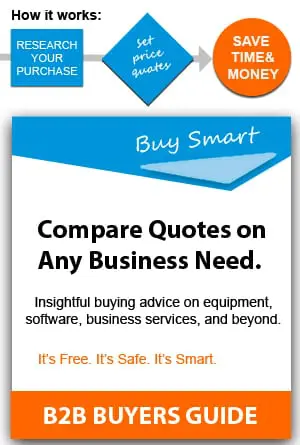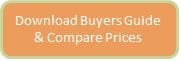Compare Prices on Web Conferencing Software – BUYERS GUIDE
A Guide to Buying The Best Video Web Conference Software – Compare The Cost
The cost of a video conferencing service will depend on what types of features you want to utilize, but prices typically range from around $35 – $65 a month per user. In some cases, users will pay around $0.27 per minute of use.
In general, web conferencing software costs from $0.15 to $0.69 for each user, and more robust solutions cost $50-$225 per month, or more depending on your company’s needs as discussed below.
NON-LOCAL SOLUTIONS
A fantastic web conferencing solution can help a company become much more agile when it comes to working with non-local partners or clients. Essentially, it easily allows for group meetings to take place no matter where the individual participants are based. These platforms provide an ideal solution for sharing information, working on projects collectively, or for teaching classes without any of the expense or inconvenience associated with in-person meetings or conferences.
What is a Web Conferencing Software
Essentially, video web conferencing is a specialized piece of software that allows you to hold meetings over the internet. The best solutions allow for very large groups of people to meet together without any of the costs associated with travel or venue rental. They also allow you to save on travel time, organization, and administration costs. Although some people prefer meeting face-to-face, for most, the video conferencing options in this type of software helps provide a human connection without any of the downsides of in-person meetings.
QUALITY MATTERS
Quality web conferencing only needs to do a few basic things, but it needs to do them well. Essentially, it should allow you to reserve a time at which you will hold the meeting and then invite people with a special link so they can join that meeting at the appointed time. Then, the attendees can join in, view a presentation, collaborate, ask questions, and otherwise interact just like they would in an in-person meeting.
What to Look for When Buying Web Conferencing Software
Although the basics of this software seem simple, there is a very large variation in the offerings that are out there. First of all, you need to ask yourself how many attendees you plan on having at your typical meetings. This will be one of the major differentiating factors between many of the offerings on the market. If you have an idea of how many people will attend most of your sessions, you will have an easier time finding a solution that will fit your specific needs.
DOWNLOADS AND PLUG-INS
Software types also vary somewhat. Sometimes, people will have to download special software or install a plug-in in order to join your web conferences. Often, people have problems or get frustrated with these types of programs unless they are all technologically comfortable. If you have people that sometimes get frustrated with technology, you should look for an option that makes it as easy as possible for first time users to join a conference.
There are also some extra features that you might want to look for in your web conferencing solution. For example, screen-sharing allows the host of the conference to see what is happening on their screen or to even allow someone else to control their screen or a specific application, something that can be very helpful in work sessions.
A file transfer option is often helpful in case the presenter has working files or educational materials that they want to share with the people in attendance. An incorporated mechanism for doing this means that people don’t have to head to a different window or tab in order to get the files that they are being sent. Complementary to this is the ability to create a library of existing content that presenters can use to easily pull up certain sets of slides or documents during a meeting.
Top Buying Tips for Web-Based Video Conference Software
- Decide whether you need a hosted or an in-house web conferencing solution. The advantage of a hosted solution is that your provider will handle all of the hosting responsibilities on their end, meaning that the onus for maintaining uptime and providing support also rests with them. In-house solutions are much costlier for single-use and require significant in-house IT resources. However, if you host a lot of meetings, over the long term in-house can actually be the more affordable option.
- Always find a free trial if possible. The vast majority of these types of programs will let you try before you buy. Because the offerings are so diverse, you should definitely focus your shopping on the options that will allow you to make a hands-on evaluation of their offerings.
- Do an in-depth investigation of the support that the company offers. Support will often make or break the utility of this type of service. See how much uptime is guaranteed, and how quickly the service guarantees available support should you have a problem because the cost of a meeting that can’t happen due to technical difficulties is often more than you will want to bear.
How Much Does Web Conference Software Cost?
]When you opt for a hosted service, you will typically pay a total of $0.16 to $0.65 for every participant that is taking part in the conference. This is a useful pricing model if you only hold a conference once in a while. If you want to host conferences more regularly, you can find some providers that offer you a set number of seats available for $50-$200 per month. Be aware that some providers may have setup fees that can range from between $200 and $500.
When you opt for an in-house system instead, the cost will still depend on the size of your organization. For a smaller-scale program designed to host more modest meetings, you may be able to find software that licenses for around $1000. There are other options that can easily cost well over $10,000 for larger companies that need to host regular meetings with large numbers of attendees.
Top Web Conference Service Providers
Customers in the web conference solutions market have a lot of options. The following providers are just a small cross-section of the options available to you.
GoTo Meeting: Well suited for international customers that want to allow phone access to meetings from a variety of countries. GoTo Meeting is a great web conferencing solution.
OnStream Meetings: On Stream Media is very easy-to-use tools that are well designed for small businesses to host highly customizable web conferences
Adobe Connect: A very secure and robust web conferencing platform that is offered by one of the world’s largest software companies, with all the power of their support department behind it. Adobe Connect is no doubt quality video web conferencing software.
Find Web Conferencing Software Near You and Compare Up To Five Money Saving Quotes