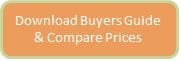OnPay Payroll Cost In 2023 | Compare Pros & Cons, Alternatives
Are you an employer and are considering using OnPay payroll? The information here goes over what OnPay is and how much it costs per employee.
OnPay Info:
Headquarters: 675 Ponce De Leon Ave NE W207, Atlanta, GA 30308
View PlansOnPay is a comprehensive payroll service designed to simplify the intricacies of payroll processing for small to medium-sized businesses. This cloud-based platform offers an all-in-one solution, handling payroll calculations, tax filings, and payments seamlessly.
One of OnPay’s strengths lies in its simplicity and user-friendly interface. Employers can easily onboard employees, set up payment structures, and run payrolls with just a few clicks. The system is adept at handling different payment types, including salaried, hourly, and contracted workers.
Beyond basic payroll, OnPay extends its capabilities to manage employee benefits, such as health insurance, retirement plans, and workers’ compensation. Additionally, it ensures compliance by automatically calculating, deducting, and remitting local, state, and federal payroll taxes.

OnPay Solutions
Here are five of the primary solutions offered by OnPay:
- Payroll Processing: OnPay provides an easy-to-use platform for running payroll, handling different payment structures including salaried, hourly, and contracted workers. It calculates wages, deductions, and net pay automatically.
- Tax Compliance: The service ensures tax compliance by automatically calculating, deducting, and remitting local, state, and federal payroll taxes. OnPay also completes all the necessary year-end tax forms.
- Employee Benefits Management: OnPay helps businesses manage various employee benefits such as health insurance, retirement plans, and workers’ compensation, allowing employers to offer competitive benefits packages.
- HR Solutions: OnPay offers human resources tools that help with new employee onboarding, building an employee directory, storing important documents, and more.
- Integrations with Accounting Software: The platform can be integrated with popular accounting solutions like QuickBooks and Xero, ensuring seamless data transfer and reducing manual data entry.
These solutions collectively aim to provide a comprehensive and hassle-free payroll and HR experience for businesses.
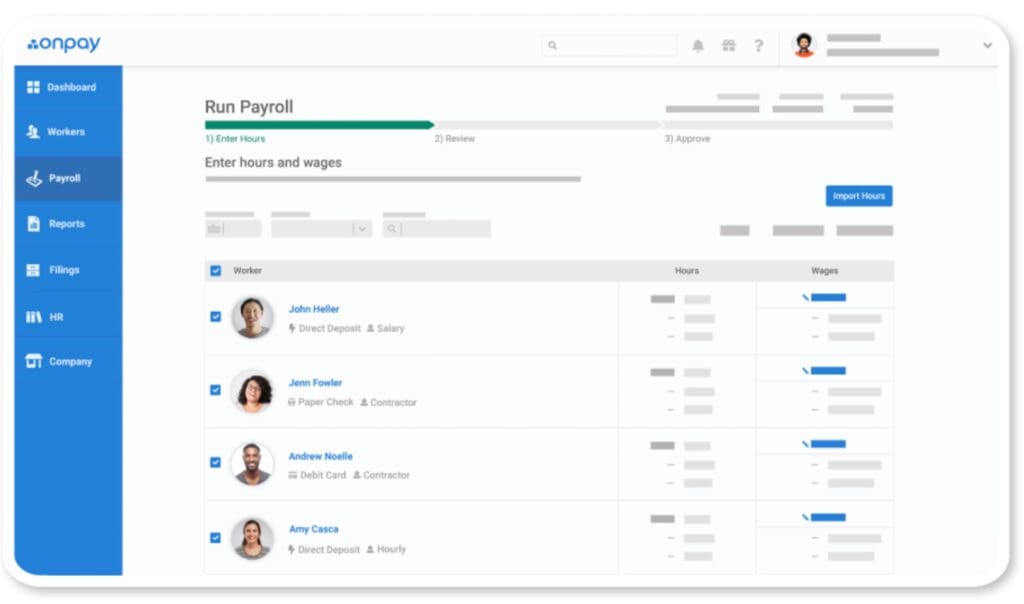
How Much Does OnPay Payroll Cost For 2 Employees?
COST: $40/month + $6 per person
So the cost for two employees with OnPay would be roughly $52 a month.
Pricing can change over time due to updates in service offerings, company pricing strategies, or inflation.
To get the most accurate and up-to-date pricing for OnPay’s payroll services for two employees, we would recommend using the link below for up-to-date, accurate pricing information. They will provide you with the latest information on their pricing structure and any potential promotions or discounts they may be offering.
View PlansHow Much Does OnPay Payroll Cost For 20 Employees?
The cost for OnPay payroll for 20 employees will be $140 a month.
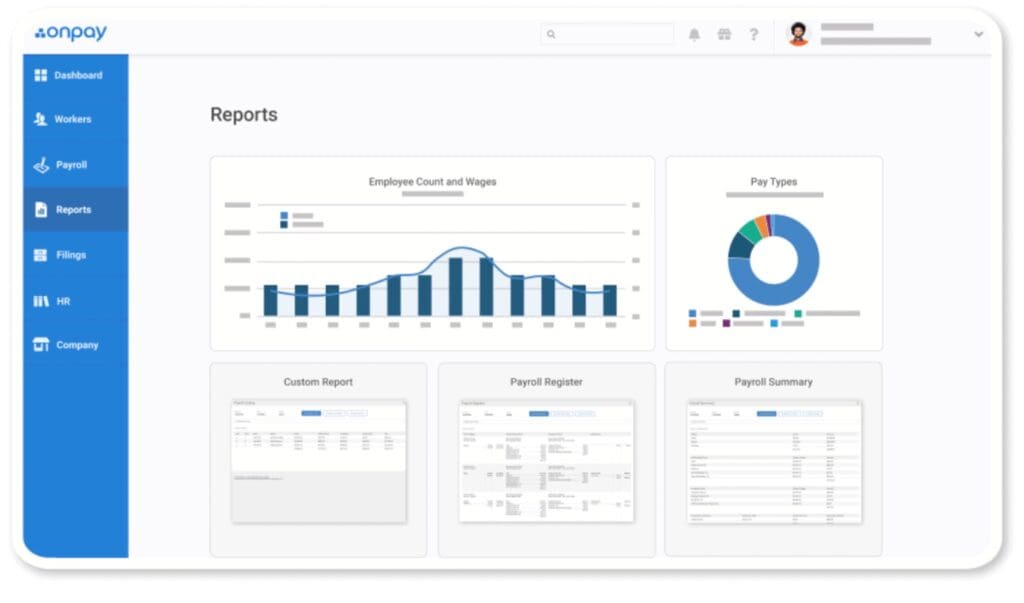
OnPay has a pricing model that involves a monthly base fee plus an additional fee per employee. However, the exact cost can vary based on changes the company might make to its pricing structure over time.
For the most current and accurate pricing information for OnPay’s payroll services for 20 employees, we would recommend using the link below for up-to-date, accurate pricing information. They will provide you with the latest information on their pricing structure and any potential promotions or discounts they may be offering.
View PlansPros and Cons of OnPay Payroll Service?
Like any service, OnPay has its strengths and areas where it might not meet everyone’s needs. Here are some pros and cons of the OnPay Payroll Service based on feedback and reviews:
Pros:
- User-Friendly Interface: OnPay is known for its simple and intuitive interface, making payroll processing easy even for those new to the task.
- Comprehensive Service: Beyond basic payroll, OnPay handles tax filings, compliance, benefits administration, and offers HR tools – making it an all-in-one solution for many businesses.
- Transparent Pricing: OnPay’s pricing model is straightforward with a monthly base fee plus a per-employee charge, with no hidden costs.
- Integration Capabilities: OnPay can integrate with popular accounting software like QuickBooks and Xero, making data transfer seamless.
- Strong Customer Support: Many users praise OnPay’s responsive and helpful customer service.
- Flexibility: OnPay supports various payment types, including salaried, hourly, and contracted workers, making it versatile for different business needs.
Cons:
- Limited Advanced HR Features: While OnPay does offer some HR tools, businesses looking for advanced HR functionalities might find it lacking compared to specialized HR platforms.
- Mobile Experience: While OnPay has a mobile-responsive website, as of 2022, it did not have a dedicated mobile app, which some users might miss for on-the-go management.
- International Payroll Limitations: OnPay is primarily designed for U.S.-based businesses, so companies with international employees might need additional solutions.
- Custom Reporting: Some users feel that while OnPay offers a variety of standard reports, the options for custom reporting could be enhanced.
Want to examine alternatives? Use the link below and get started today.