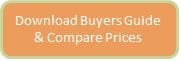Gusto Payroll Cost In 2023 | Compare Pros & Cons, Alternatives
Are you an employer and are considering using Gusto payroll? The information here goes over what Gusto is and how much it costs per employee.
Gusto Info:
Gusto is a cloud-based platform offering payroll, benefits administration, and human resources tools primarily for small to medium-sized businesses. Here’s an overview in 150 words:
Founded with the mission to simplify complex business operations, Gusto’s payroll service stands out for its ease of use and intuitive design. Users can effortlessly run payroll with automatic tax calculations, ensuring employees are compensated accurately and timely. One of Gusto’s defining features is its automation of local, state, and federal tax filings, reducing administrative burdens on businesses. Beyond just payroll, Gusto offers a suite of integrated HR tools, such as benefits administration, time tracking, and compliance assistance. This holistic approach provides a one-stop-shop for many business HR needs. Its platform also integrates with popular accounting and time-tracking software, making data synchronization hassle-free. Moreover, Gusto places a strong emphasis on security and compliance, ensuring data protection and regulatory adherence. For businesses seeking a user-friendly yet comprehensive solution, Gusto presents a compelling choice.
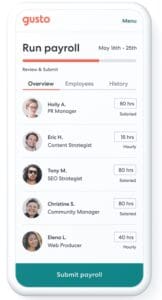
Gusto Solutions
Here are five payroll solutions provided by Gusto:
- Automated Payroll: Gusto offers an automated payroll system that allows businesses to set and forget their payroll schedules, ensuring timely and accurate payment to employees.
- Tax Automation: One of Gusto’s standout features is its ability to automatically calculate, deduct, file, and pay local, state, and federal payroll taxes. This ensures businesses remain compliant without the hassle of manual filings.
- Integration Capabilities: Gusto’s payroll platform integrates seamlessly with popular accounting, time-tracking, and other business software, facilitating smooth data flow between systems and reducing manual data entry.
- Benefits Administration: Within its payroll system, Gusto allows for easy management of employee benefits. This includes health insurance, retirement plans, and other perks, ensuring correct deductions and contributions.
- Employee Self-Service Portal: Gusto provides an online portal for employees, enabling them to access pay stubs, tax forms, and update personal details, reducing the administrative burden on HR teams.
These solutions make Gusto a comprehensive and user-friendly tool for businesses looking to simplify and enhance their payroll processes.
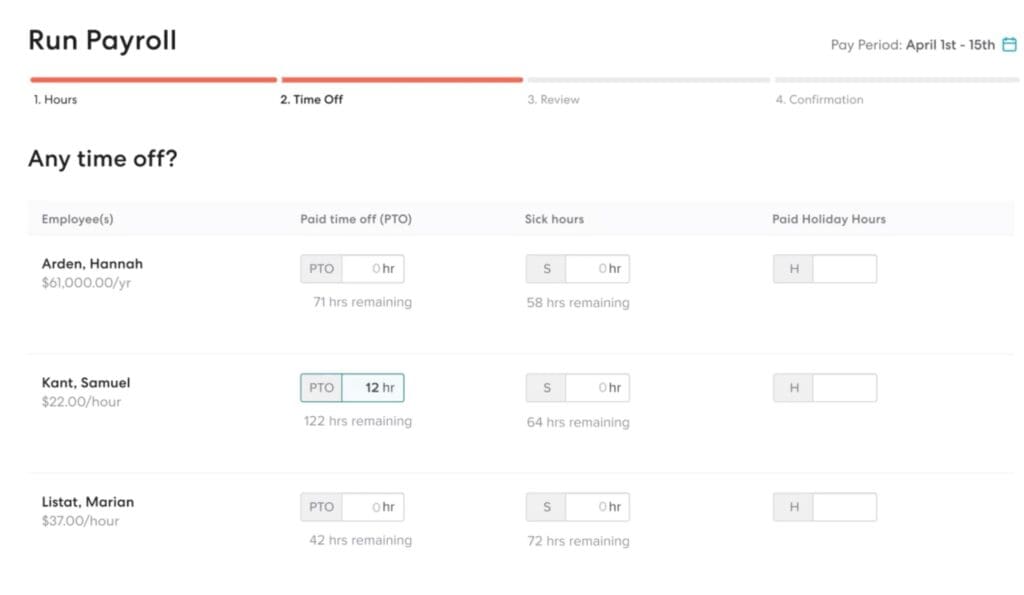
How Much Does Gusto Payroll Cost For 2 Employees?
Cost: Simple | $40/Month plus $6 per person
So the cost for two employees with Gusto would be roughly $52 a month.
Gusto offeres several pricing tiers for its services, with the cost depending on the plan chosen and the number of employees. The pricing typically involved a monthly base fee plus an additional fee per employee.
However, pricing can evolve over time due to changes in service offerings, company pricing strategies, or market demands. To get the most accurate and up-to-date pricing for Gusto’s payroll services for two employees, we would recommend using the link below for up-to-date, accurate pricing information. They will provide you with the latest information on their pricing structure and any potential promotions or discounts they may be offering.
How Much Does Gusto Payroll Cost For 20 Employees?
The cost for Gusto payroll for 20 employees will be $160 a month.

To get the most accurate and up-to-date pricing for Gusto’s payroll services for two employees, we would recommend using the link below for up-to-date, accurate pricing information. They will provide you with the latest information on their pricing structure and any potential promotions or discounts they may be offering.
View PlansPros and Cons of Gusto Payroll Service?
Gusto has become a popular choice for many small to medium-sized businesses for its payroll and HR solutions. Here’s a breakdown of its advantages and potential limitations based on reviews and feedback:
Pros:
- User-Friendly Interface: Gusto’s platform is known for its intuitive and user-friendly design, making it accessible for those without in-depth payroll experience.
- Comprehensive Features: Beyond payroll, Gusto offers integrated HR tools such as benefits administration, compliance, and onboarding, providing a holistic solution for businesses.
- Tax Automation: Gusto automatically handles local, state, and federal tax calculations, filings, and payments, simplifying the complex task of tax compliance.
- Integration Capabilities: The platform integrates smoothly with popular accounting and time-tracking software, streamlining data transfer and reducing redundancy.
- Transparent Pricing: Gusto’s clear pricing structure means businesses can easily understand costs without hidden fees.
Cons:
- Price Point: While Gusto offers a range of features, some small businesses or startups might find the costs, especially for higher-tier plans, a bit steep.
- Limited Advanced HR Capabilities: Businesses seeking advanced HR functionalities might find Gusto’s offerings a bit limited compared to specialized HR platforms.
- Payroll Speed: Depending on the chosen plan and banking factors, it might take a few days for funds to be withdrawn and deposited, which may not suit all businesses.
- Customizations: While Gusto is comprehensive, there might be limitations in customizing certain aspects of the platform to fit very specific business needs.
In choosing a payroll service, it’s essential to evaluate the business’s specific needs, the scalability of the solution, and budget considerations. Gusto is a strong contender in the market, but the best fit will vary based on individual business requirements.
Want to examine alternatives? Use the link below and get started today.