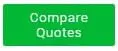How to Create Effective Facebook Retargeting Ad Campaigns
Facebook retargeting ads are a great way to promote your website by targeting your specific audience and increasing your return on the Ads.
With the help of Facebook Pixel, you’ll know who visits your business page and can then create Ads that target those individual people. Facebook retargeting Ads work great for online businesses and can even work well for businesses that aren’t online-based.
These ads are the best way to determine who is interested in your products and services and then turn those leads into customers. If you’re a business owner and are interested in learning more about Facebook retargeting ads and how they can help you, then continue reading below. The following is a complete guide on how to create an effective retargeting campaign!
Know Your Target Audience

The first step in creating your retargeting ad campaign is to know who your target audience is. This is a vital step in any marketing campaign so, it’s something that you should always be on top of. The key to a successful Facebook retargeting campaign is to know exactly who your target audience is because this is who you’ll want to see your Ads.
Not only should you know who your target audience is, but you should also understand who they are. This means taking the time to understand your audience well enough that you can then create a marketing strategy specifically targeted for them. Doing so will ensure effective retargeting Ads.
You can get these insights from using Google Analytics. This will help you discover who visits your page including details such as age, gender, location, interests, the device being used, and more!
 Install Facebook Pixel & Helper
Install Facebook Pixel & Helper
Next, you’ll need to install Facebook’s Pixel tool and the Pixel helper. Facebook will provide you with a short-code, which is then placed into the header of your website. You’ll need to qualify for this tool as not every Facebook account does.
To qualify, you’ll need to be a business page. This tool will then keep track of your website’s visitors. With this information, you can then create custom audiences to display your Ads to.
To install Facebook Pixel, head to Facebook Ad Manager, click on Pixels, then Create Pixel. Once you receive the code, copy and paste it into the head of your site’s code. Now, you’ll want to install the Pixel helper tool, which ensures the Pixel tool is working properly and helps you manage it.
This is a Google Chrome extension, so you’ll install it by going to the Chrome store and clicking on Install the Facebook Pixel Helper. This is a great way to see if your Ads are effective.
Create Your Custom Audience
 The next step is to create your custom audience. Do so by going into Ads Manager and clicking on Audiences. Now, click on Create Audience and then Custom Audience.
The next step is to create your custom audience. Do so by going into Ads Manager and clicking on Audiences. Now, click on Create Audience and then Custom Audience.
In the now-opened window, select Website Traffic. There’s a lot of flexibility when choosing who to target. You’ll have options such as people who spend the most time on your site, people who visit specific pages, or other groups of people who have met different types of criteria.
You can also target all visitors to your visit that have been there in the last 180 days. This makes creating your custom audience simple, but target who you believe is the most ideal target audience. Once you know who you want to target, you’ll need to create a name for that specific audience and then click on Create Audience.
Create a Retargeting Strategy
It’s now time to create a retargeting strategy. Open your Ads Manager and click on Create Campaign. Create a name for your new campaign and then click the Reach Campaign Objective.
Type in placeholder names for ad sets and Ads. Then click on Save to Draft to save your work.
This allows you to access the frequency capping feature. You don’t want to send out the same ads to the same audience too frequently. Doing so might result in a spam-feel to your audience causing you to lose them.
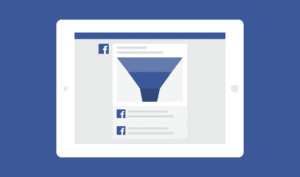
Set a cap on frequency for certain ad sets so that your target audience only sees one type of ad per week. This is done in the Optimization and Delivery tab. Here, you can customize how many times you want one specific ad to reach a target audience.
 Target Custom Audience in Ads
Target Custom Audience in Ads
You’ll want to ensure that your Ads target your custom audience. Click on your ad set in your new campaign and click on Audience. In the Custom Audiences section, type in the name of your custom audience.
It’s best to leave all other fields blank as to not narrow down your targeted audience anymore. This is how you select which one of your custom target audiences you want to send the Ads out to.
Create 10 or More Retargeting Ads
It’s important that you create at least 10 retargeting Ads. Make sure that each ad is different from one another in their own ways as well. If you only have slight variations from one ad to the next, this can create ad fatigue.
Ad fatigue happens when too many of the same or similar ad is reaching the same target audience too frequently. Create Ads that address multiple products or services. Each ad should have its own product or service that it features.
Consider creating short videos, carousel Ads, short-text Ads, and even simple image Ads. If you create enough unique Ads, you’ll be able to run your retargeting ad campaign much longer with little need for adjustments.
Create a Separate Ad Set for Each Ad
Remember that you want to create a separate ad set for each ad. Putting all of your Ads in one set will only allow your target audience to see one ad each week. When you create separate Ad sets, this enables you to send multiple Ads to your target audience a day but the same Ad will only appear once a week.
To do so, click on the checkmark box next to your ad set and select ‘duplicate’. Here’s where you’ll customize how you want to duplicate your Ad sets.
The Benefits of Facebook Retargeting Ads
When done correctly, there are many benefits of creating Facebook retargeting ads. You’ll target your ideal audience and increase your return on your ad campaign!
Need more digital marketing tips for your business? Request free quotes today to see how we can help you!

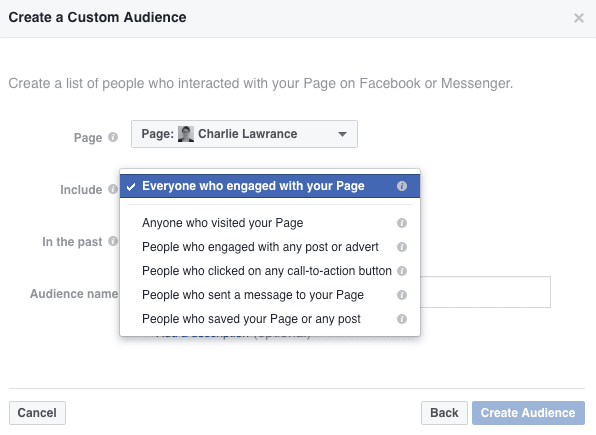 Target Custom Audience in Ads
Target Custom Audience in Ads