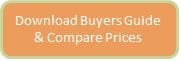![]()
5 Best Free Time Tracking Apps
Are you on the search for the best free time tracking apps? Look no further and read more about the 5 best free apps for time tracking.
Employees waste a whopping 260 hours per year.
That’s time that could have been spent calling clients, marketing, and getting out of the office door by 5 p.m.
Luckily, there is a simple fix to this problem, and it comes in the form of time tracking apps. By knowing exactly where you are spending (and wasting) your time, you can fix your problem areas and supercharge your productivity.
Read on for our list of the 5 best free time tracking apps to help you get your productivity back on track.
1. Clockify


Clockify is one of the most popular free apps used by freelancers to manage and keep track of their time. Clockify’s free plan allows for unlimited tracking, users, projects, reports, and support.
They also offer a 100% free mobile app for both iPhone and Android so you can track your time while on the go.
Free Features
The free version of Clockify has a multitude of features, including:
- A time tracker
- Calendar
- Dashboard to analyze your time
- Generating weekly time summaries
- Managing team members, projects, and reminders
With the time tracker, you type in which project you’re working on and the timer will immediately start. You can also create tags for each type of project and toggle whether the project is billable or not.
The calendar function allows you to input the time, date, project, description, and amount of time you worked on a project. The calendar is a great way to visualize how you’re spending your time on a weekly basis.
You can also create reports and filter them depending on the client, project, and tag. You can export these reports as a PDF or as an Excel document and save them on your computer or phone.
Extra Features
If you would like to test out their extra features, such as personalized reports and adding time for others, Clockify offers a 1-week free trial. Since they don’t offer refunds, Clockify recommends you try out the extra features first before making any payments.
A free plan is an excellent option for freelancers or those who just need to track time for themselves. If you manage a team and need an employee time tracking app, the extra features and upgraded plans might be a better option for you.
These extra features are best suited for teams and include a time audit, project templates, and a labor cost and profit analysis.
Cost
Clockify offers several plans depending on your budget and needs. Each plan charges per month per seat, which refers to each user in your paid workspace. When billed annually, the plans are:
- Basic ($3.99 per month, per user)
- Standard ($5.49 per month, per user)
- Pro ($7.99 per month, per user)
- Enterprise ($11.99 per month, per user)
When selecting a plan, you can scroll your mouse over each feature to learn more about it.
2. Toggl


For those looking for a free time tracking app that’s simple, Toggl is the way to go. Additionally, the app works when you’re offline and will synchronize with the server when you’re back online again.
Toggl also offers a free mobile time-tracking app for both iOS and Android, as long as you already have a free account with them.
Free Features
Toggl’s strength is in its simplicity and its ability to give you quick, convenient access to all of your projects. The app’s free features include:
- Quick adjustment of project details (such as clients and tasks)
- Reminders to turn on time tracking
- Detecting idle time
- Marking project categories
- Productivity with the Pomodoro method
Toggl states that the free plan works best for solo workers, while the paid plans are best for companies and teams.
Extra Features
Toggl’s extra, paid features are geared towards teams and businesses. They include:
- Unlimited team timelines
- File uploads up to 100MB
- Public holidays
- In-app notifications
- Recurring tasks
Cost
For those who wish to upgrade to a paid plan, Toggl offers two options:
- Team ($8 per month, per user)
- Business ($13.35 per month, per user)
You can try out either of these plans for free for 2 weeks without having to sign up with a credit card.
3. RescueTime


RescueTime is one of the best free apps for you if you find that you have trouble with distractions while you work. The standout feature of this app is that it combines the features of a time tracker and a website blocker.
RescueTime’s desktop app lets you know where you lose focus throughout the day. If you find yourself spending too much time on social media, you can customize which websites get blocked so you can spend more time being productive.
Free Features
RescueTime Lite is an excellent time tracking software to use if you want automatic time tracking. Its free features include:
- Automatic time-tracking software that tracks the time you spend on sites and apps
- Sends you weekly email reports with your progress
- Works on desktop, mobile, and browser
Although RescueTime’s free plan is less comprehensive than some of the other apps on our list, it’s a great option for those who don’t want the hassle of constantly inputting each activity into a calendar.
Extra Features
If you want more personalized time tracking or the ability to block websites, you’ll want to go with RescueTime’s paid extra features. These include:
- The ability to block distracting websites
- Real-time goal notifications
- Tracking your time offline
- Setting Custom Work Hours
Cost
RescueTime offers one paid plan, which is their Premium plan. It costs $12 per month or $78 per year and gives you access to all the additional features, plus tools to help you improve your productivity.
4. Klok


Unlike the other time tracking apps we’ve discussed, Klok is an app that you download to your computer. Klok stores its data directly in your computer files and you can also schedule it to run periodic backups and save the files to an external location.
If you’re a visual person, Klok might just be for you as it displays your inputted time entries as colorful blocks of time. You can download the free desktop application from their website and start tracking your time right away.
Free Features
Klok’s free features include:
- Time tracking in blocks
- Dropping projects directly into the viewing screen
- Customization, such as the first day of your workweek
- Timesheet reports that you can export to Excel
Extra Features
While Klok offers some great free features, its pro version contains some additional, customizable features:
- Connect to other business software like Asana
- Enhanced dashboard view
- Customizable timesheet layout
- Automated backups
- Import to Google Calendar
The paid features are a great option if you have more complex business operations and a number of employees. If you’re an employee working from home and you just want to track your work time, the free version should be more than enough.
Cost
If you’d like to purchase Klok Pro, a single-user license costs $19.99. Klok also offers Multi-User Packs, which give you up to a 20% discount depending on the number of users you’re buying a license for.
In addition, you can now purchase Klok 2, an upgraded version of Klok with additional features. Klok also offers Klok Team Console for $99.99, which is for companies that need to track time on the same projects but don’t need or want the costs of hosting.
5. TimeCamp


TimeCamp is an excellent choice if you’d like to try out time management software for both you and your team. The free version allows for unlimited projects, users, and tasks and is ideal for managing your team all within one app.
Free Features
TimeCamp distinguishes itself by its convenient free features, including:
- Adjusting your tasks manually or automatically
- Adding tags to organize your projects
- Seeing which activities are productive vs non-productive
- Tracking the time of background activities
- Tracking billable and non-billable hours
Best of all, TimeCamp synchronizes across devices and is available on different operating systems, including Windows, Mac, and Linux.
Extra Features
If you’d like additional features or have a large, complex team, TimeCamp has got you covered. The paid plans include additional features, such as:
- Generating invoices
- Sending periodic reports to your team’s email addresses
- To-do list
- Project costs and billing rates
- Timesheet approvals for your employees
Cost
If you’d like some of these additional features, TimeCamp offers three paid plans:
- Basic ($5.25 per month, per user)
- Pro ($7.50 per month, per user)
- Enterprise (contact TimeCamp for Pricing)
Each pricing tier includes all the features included in the tier before it, making sure you don’t miss out on any features.
Supercharge Your Productivity Today With the Best Free Time Tracking Apps
Time tracking can be the key to moving from completely unproductive to becoming a productivity powerhouse.
The best free time tracking apps are convenient, customizable, and best of all, offer a multitude of features. With the abundance of excellent free features, you can start increasing your productivity at no cost to you.
For more time tracking help, check out our buyer’s guide for a detailed price comparison of time tracking software.