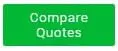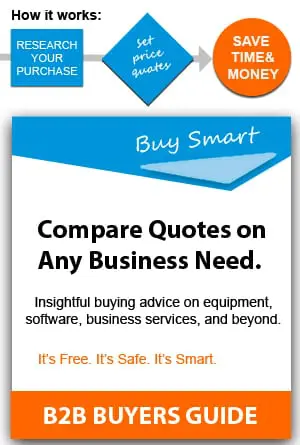How Much Does Time Tracking Software Cost in 2025?
In 2025 Time and Attendance systems cost between $7-$15 per employee for a monthly subscription. Pricing is determined by time-tracking services, administrative controls, and equipment integration.
Featured Time and Attendance Companies
| Company | Price Range | Pros | Cons | Action |
|---|---|---|---|---|
| Paychex | $39/month and up | User-friendly interface, customizable features | Limited integrations | Compare Quotes |
| ADP | $8/Employee/Month | Comprehensive payroll and HR integration | Higher cost for small businesses | Compare Quotes |
| Freshbooks | $7.60/month and up | Invoicing and expense tracking | Limited time tracking features | Compare Quotes |
| Deel | $19/month | Easy scheduling, good free tier | Limited reporting | Compare Quotes |
| Acuity | $16/month and up | Great for appointment scheduling | Not specialized in time tracking | Compare Quotes |
| TimeDoctor | $6.70/User/month | Advanced productivity tracking | May be overwhelming for smaller teams | Compare Quotes |
| tSheets | $20/month and up | Easy integration with QuickBooks | Limited offline capabilities | Compare Quotes |
| Hubstaff | $4.99/month and up | Robust time tracking and productivity features | May require onboarding time | Compare Quotes |
| toggl | Free – $9/month | Simple and intuitive design | Limited project management features | Compare Quotes |
In the current fast-paced business environment, effective time management is essential for achieving success. Time tracking software has become a critical tool for organizations aiming to optimize productivity and improve project management. This article will examine what time tracking software is, its functionality, and the numerous benefits it provides, including accurate billing and the identification of inefficiencies. Additionally, we will address the factors that influence software costs, explore various pricing models, and offer guidance on selecting the most suitable solution for your business requirements. This discussion aims to illuminate how this technology can significantly transform your workflow.
Our Top Picks

Time Doctor
- Enhanced Productivity
- Best For Technology Providers
- Cost Range $6.70/User/Month
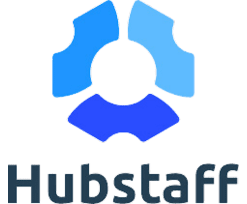
Hubstaff
- Customization and Branding
- Best For Real Estate Industry
- Cost Range $4.99/User/Month
What Is Time Tracking Software?
Time tracking software serves as a vital resource for businesses, facilitating effective time management and project oversight through the precise recording of both billable and non-billable hours. This software gives the power to organizations to perform time audits, thereby ensuring optimal resource utilization and maximizing employee productivity.
Solutions such as Clockify, Asana, and Trello integrate seamlessly with various business platforms, enhancing workflows and streamlining operations while maintaining a comprehensive employee database.
Furthermore, these tools provide valuable insights through project reports and report visualizations, enabling managers to review historical rates and make informed decisions.
How Does Time Tracking Software Work?
Time tracking software functions by enabling users to monitor the time allocated to various tasks and projects, thereby offering a systematic approach to time management. Users can take advantage of features such as a Slack Bot for prompt time entries or implement Kiosk setups for in-office tracking, which contribute to greater accuracy in recording work hours.
Typically, this software integrates with other tools through an API, facilitating seamless data transfer and synchronization. Interfacing with Microsoft Outlook and Google Calendar ensures that all tracked time is effectively managed and readily accessible.
Time Tracking Software Reviews
Below is a short review and cost comparison of the five best time tracking software companies of 2025.
1. Time Doctor
 One of the first time tracking software systems to consider is Time doctor. This software service provider has made a name for itself among small to mid-size businesses across the country.
One of the first time tracking software systems to consider is Time doctor. This software service provider has made a name for itself among small to mid-size businesses across the country.
In particular, Time Doctor targets companies with around twenty to five hundred employees. If you’re looking for a tried-and-true time tracking solution, check out Time Doctor today.
Time Doctor Cost:
Time Doctor offers several pricing plans for its time tracking software:
- Basic Plan: This plan includes essential time tracking features, task and project tracking, and unlimited screenshots. It’s priced at 6.70 per user per month when billed annually, or $7 per user per month when billed monthly.
- Standard Plan: This plan has everything in the Basic plan, along with additional features like clients and projects tracking, payroll, and email alerts. The cost is $8.25 per user per month when billed annually, or $10 per user per month when billed monthly.
- Premium Plan: The Premium plan includes all features of the Standard plan, plus client login access, video screen recording, internet connectivity reporting, and more. This is priced at $16.70 per user per month when billed annually, or $20 per user per month when billed monthly.
- Enterprise Plan: For larger organizations needing enterprise-level features, this plan is highly customizable. You would need to contact Time Doctor directly for pricing details.
Each plan offers a 14-day free trial, allowing users to test the platform’s features before committing to a subscription
2. TSheets
 As mentioned above, it’s important to evaluate your overall experience as a software user. That’s one great advantage of investing in TSheets as your time tracking solution.
As mentioned above, it’s important to evaluate your overall experience as a software user. That’s one great advantage of investing in TSheets as your time tracking solution.
TSheets excels at simplicity. They make the time tracking process accessible to everyone. Not only is tracking hours easy for both managers and employees, but TSheets also has easy-to-navigate processes for correcting any potential errors.
TSheets COST:
TSheets, also known as QuickBooks Time, offers two primary pricing plans:
- Premium Plan: This plan is priced at $8.00 per user per month, with an additional base fee of $20.00 per month.
- Elite Plan: The Elite Plan costs $10.00 per user per month, along with a base fee of $40.00 per month.
These plans include various features like time tracking, project management, integrations with apps like QuickBooks, payroll reporting, GPS and Geofencing capabilities, a mobile app, and the ability to attach images to tasks or timesheets. The choice between these plans would depend on the specific needs of a business, such as the number of users and the required features
3. Hubstaff
 Similar to TSheets, Hubstaff focuses on the essentials of time tracking. That might be why Hubstaff is a time tracking solution that prioritizes cost-effectiveness. Plus, its easy-to-navigate user interface is perfect for both managers and employees.
Similar to TSheets, Hubstaff focuses on the essentials of time tracking. That might be why Hubstaff is a time tracking solution that prioritizes cost-effectiveness. Plus, its easy-to-navigate user interface is perfect for both managers and employees.
Your time tracking system, of course, will go hand-in-hand with your business’s human resources (HR). Keeping HR employees well-trained in your time tracking system is essential for proper employee management.
One idea might be to outsource your HR. That way, dedicated experts can make the most of your time tracking system with ease. For more detailed guidance, check out this article on outsourcing your business’s HR.
Hubstaff Cost:
Hubstaff offers several pricing plans for its time tracking software:
- Starter Plan: Priced at $4.99 per user per month, with a minimum requirement of 2 users. This plan includes basic features like time tracking, timesheets, activity levels, limited screenshots, and limited app & URL tracking.
- Grow Subscription: Costs $7.50 per user per month, also with a minimum of 2 users. This plan builds on the Starter Plan by adding tasks, enhanced reports, one integration, idle timeout, project budgets, work breaks, and expenses.
- Team Subscription: This is available at $10.00 per user per month, requiring at least 2 users. It includes everything in the Grow plan, plus additional features like unlimited screenshots, unlimited app & URL tracking, auto discard idle time, teams, payments & payroll, unlimited integrations, and more.
- Enterprise Subscription: For $25.00 per user per month, billed annually, this plan is designed for larger teams or enterprises and includes all features of the Team plan plus locations, corporate app, higher limits on public API, HIPAA compliance, SOC-2 Type II Compliance, and more.
Hubstaff also offers a 14-day free trial to test its basic functionalities before committing to a paid plan.
4. Toggl
 On the other hand, are you looking for a time tracking system with high-efficiency analytics? If so, your business might need Toggl as your software solution to track and manage employee hours.
On the other hand, are you looking for a time tracking system with high-efficiency analytics? If so, your business might need Toggl as your software solution to track and manage employee hours.
Toggl is perfect for a company that is expecting to frequently refer back to past logins and hours. Some industries, like healthcare, have employees who keep up with varying and sometimes hectic schedules.
Managers of these schedules often need a software system that prioritizes data storage. Plus, the available analytic data from Toggl is worth your investment for future improvements. You can learn how to better schedule employees to ensure everyone is getting the hours and compensation they deserve.
The unfortunate thing about Toggl is the fact that there is no mobile use of their site. If that seems too inconvenient for you, you might need to consider a different solution.
Toggl Cost:
Toggl Track offers several pricing tiers for its time tracking software. The options are as follows:
- Free Plan: This plan is free for up to 5 users and includes basic time tracking features.
- Starter Plan: Priced at $9 per user per month when paid annually, or $10 per user per month when paid monthly. This plan is designed for small teams and includes additional features over the Free plan.
- Premium Plan: Costs $18 per user per month with an annual payment, or $20 per user per month for monthly payments. The Premium plan offers more advanced features.
- Enterprise Plan: This plan has flexible pricing that varies depending on the team size and specific needs.
It’s important to note that the prices mentioned are per user, and the plans scale up in terms of features and capabilities as you move from the Free to the Enterprise plan. A free version and a free trial are available for users who want to test the software before committing to a paid plan
5. Harvest
 As mentioned above, software systems like TSheets and Hubstaff are not ideal for project management. If you’re looking for some of those features in your time tracking system, don’t worry. Harvest is ideal for organizations looking to manage multiple tasks.
As mentioned above, software systems like TSheets and Hubstaff are not ideal for project management. If you’re looking for some of those features in your time tracking system, don’t worry. Harvest is ideal for organizations looking to manage multiple tasks.
This includes interacting with clients through invoices and reminders. So, Harvest can keep your employees and your consumers well-informed at all times. Collect payments and track employees’ hours with just a few clicks.
For the money you spend, Harvest is worthwhile in the long run. It has a ton of integration capacity.
The only cons of Harvest would be that some of the client communications aren’t automated. Some Harvest users also complain that the built-in features of the system are too limited. Still, it’s a great way to end the list of today’s best time-tracking software.
Harvest Cost:
Harvest offers two main pricing tiers for its time tracking software:
- Free Plan: This plan is free and includes one user seat with the ability to manage up to two active projects.
- Pro Plan: The Pro plan costs $12 per user per month when billed monthly, and $10.80 per user per month when billed annually. This plan offers unlimited users and projects, along with a suite of additional features such as integration with QuickBooks Online and the capability to add files to invoices.
Both plans come with unlimited invoices, online payments, expense tracking, reporting tools, and integration options. The software can be accessed via web browsers, desktop computers, and mobile devices, ensuring flexibility for different work environments.
Harvest also provides discounts for larger teams (with 50+ user seats) and for nonprofits and educational institutions. These discounts include 15% off for monthly billing and up to 25% off for annual subscribers for qualifying organizations.
For those who want to try out the Pro plan, Harvest offers a free 30-day trial without requiring credit card details for sign-u
What Are the Benefits of Time Tracking Software?
The advantages of time tracking software are extensive, fundamentally transforming the manner in which businesses manage their time and resources. By implementing effective time tracking systems, organizations can notably increase productivity, as employees are held accountable for the time dedicated to various tasks.
Additionally, accurate billing and invoicing are facilitated through the precise tracking of billable hours, reducing discrepancies and enhancing client satisfaction. Improved project management capabilities arise, as stakeholders access insightful report visualizations and company dashboards that support knowledge-based decision making.
Increase Productivity
Increasing productivity is one of the primary benefits of utilizing time tracking software, as it enables organizations to gain valuable insights into how time is allocated across various tasks and projects. Accurately tracking time allows businesses to identify areas where employees excel and where improvements are necessary, ultimately leading to enhanced resource allocation and more efficient workflows.
This process not only reveals the productive patterns of employees but also promotes a culture of transparency in task management. When employees are aware that their time is being monitored, they often experience an increased sense of accountability regarding their responsibilities, supported by user permissions that ensure appropriate access levels. This heightened sense of responsibility can encourage them to maintain focus and minimize distractions that may impede productivity.
By leveraging data from employee databases, leaders are equipped to make informed decisions concerning resource allocation, project timelines, performance evaluations, and labor costs, thereby facilitating streamlined operations. The insights gained from such precise tracking enable organizations to implement corrective measures proactively, rather than waiting for inefficiencies to become evident over time.
Accurate Billing and Invoicing
Accurate billing and invoicing are essential for maintaining a healthy cash flow in any business. Time tracking software significantly enhances this process. By meticulously recording billable hours, businesses can generate precise invoices that accurately reflect the true costs of services provided, thereby minimizing errors and disputes with clients.
Time tracking tools enable professionals to effectively monitor the duration of each task or project, ensuring that every minute spent is accounted for. For example, automated systems can capture time entries in real-time, which reduces the need for manual input and significantly decreases the possibility of human error.
By integrating with existing accounting platforms, these tools can automatically convert recorded hours into client-ready invoices. This integration not only streamlines the billing process but also alleviates administrative burdens, thereby freeing up valuable time for further client engagement.
Ultimately, adopting a time tracking solution facilitates efficient operations, promotes transparency, and enhances overall client satisfaction by integrating with business apps such as QuickBooks and Smartsheet.
Identify Time Wasters
Identifying time wasters is essential for enhancing overall efficiency, and time tracking software provides the necessary tools for this evaluation. By analyzing tracked time, businesses can identify tasks or activities that consume excessive time without yielding results, thereby allowing for strategic adjustments to improve time management.
Through a comprehensive time audit, organizations can uncover not only individual inefficiencies but also system-wide patterns that may otherwise remain unnoticed. This process enables leaders to assess resource allocation, identify bottlenecks that hinder productivity, and utilize Concierge services for personalized support.
- Understanding the implications of wasted time can clarify the need for redefining workflows.
- It encourages teams to prioritize meaningful activities that drive value.
- Ultimately, by refining processes, businesses can achieve optimal performance while fostering a culture of continuous improvement.
By implementing recommendations derived from these audits, productivity can be significantly enhanced, leading to greater overall success.
Improve Project Management
Improving project management constitutes a significant advantage of utilizing time tracking software, as it enables teams to measure performance and assess project progress in real-time. By generating detailed project reports and visualizations, managers can analyze historical productivity rates and make informed decisions regarding future project planning.
The integration of time tracking into workflows is transformative, providing teams with clear insights into their daily operations. Regular performance metrics allow managers to identify areas for improvement, ensuring that resources are allocated efficiently.
Access to historical data gives the power to project leaders to recognize trends over time, facilitating the anticipation of potential roadblocks and the adjustment of strategies as needed, with support from Enterprise-level solutions such as GDRP compliance and SSO integration.
This wealth of information not only supports transparent communication within teams but also fosters a culture of accountability. When decisions are grounded in data, the probability of achieving project milestones increases significantly, leading to enhanced overall performance and successful project outcomes.
COMPARE QUOTES NOWWhat Factors Affect the Cost of Time Tracking Software?
The cost of time tracking software can vary considerably depending on several factors that impact its value to organizations. Key elements influencing pricing include the features and functionality provided by the software, the number of users it accommodates, and its integration capabilities with other business systems and applications such as CAKE.com and Azure, which are essential for maintaining operational efficiency.
Features and Functionality
The features and functionality of time tracking software are essential in determining its effectiveness for businesses, as they provide tools specifically designed to streamline timecard management and offer insightful report visualizations. Key features may include Pomodoro timers, automated tracking, integration options with widely used applications, and user permissions tailored for various roles within the organization.
By implementing time tracking software, businesses can significantly enhance their operational efficiency. The automated tracking feature reduces manual workload, thereby liberating valuable time for employees while ensuring precise data collection. Integrations with applications such as Slack, Asana, and Trello facilitate seamless communication within teams, allowing for prompt updates and efficient task management. For example, when a team member logs hours in the tracking software, it can automatically notify others in Slack, thus improving teamwork.
- Reporting capabilities: Timely and customized reports assist managers in gaining insights into productivity trends.
- User permissions: Customizable access levels safeguard sensitive information while promoting transparency.
- Mobile access: Enables users to log their hours while on the move, accommodating the needs of the modern workplace.
All these advanced features collectively contribute to an enhanced user experience that fosters improved time management and elevates productivity across the organization.
Number of Users
The number of users who will access the time tracking software directly influences the overall cost, as many providers base their pricing model on a per-user basis. This scalability allows businesses to pay exclusively for the users they require, making it essential to assess team size and potential growth when selecting a software solution.
To accurately evaluate user needs, organizations must consider not only the current workforce but also projected hiring and team expansions over the next few years. Engaging with team leaders to understand their requirements can significantly enhance this evaluation.
Selecting software that accommodates scalability ensures that additional users can be integrated seamlessly without causing substantial disruption.
- Future Growth: Anticipating business developments can assist in determining the number of additional users that may be required.
- User Permissions: It is also crucial to assess the permissions each user will need, as this can impact security and workflow.
By prioritizing these factors, companies can make informed decisions that support both current operations and future objectives.
Integration with Other Systems
Integration with other systems is a critical factor that impacts both the cost and value of time tracking software, as seamless connectivity with existing business applications can significantly enhance productivity and operational efficiency.
In today’s complex digital landscape, the capability of time tracking software to interface effectively with a variety of applications greatly increases its overall utility. Compatibility with widely used tools such as QuickBooks and Excel can streamline processes, allowing users to transfer data seamlessly while minimizing the potential for errors commonly associated with manual data entry.
Furthermore, when time tracking solutions include integration capabilities with project management platforms such as Trello or Asana, teams can experience an even greater enhancement in workflow. These integrations not only simplify reporting but also provide deeper insights into resource allocation and task management.
By leveraging integrated systems, organizations can cultivate a more organized environment, thereby facilitating knowledge-based decision making and ultimately driving success.
Customization Options
Customization options in time tracking software can significantly influence its effectiveness and cost, enabling businesses to adapt the software to their specific needs and requirements. This encompasses the customization of user permissions for various roles, reporting features, and the overall user interface, thereby enhancing the employee experience.
Furthermore, users can take advantage of advanced features such as configurable dashboards that provide real-time insights into project progress and labor costs. By customizing these dashboards to emphasize key performance indicators, teams can concentrate on relevant metrics without being inundated by extraneous data.
- Personnel are also able to generate tailored reports that reflect specific time periods or project phases, facilitating deeper analysis and knowledge-based decision making.
- A personalized user experience can lead to increased engagement, as employees are more likely to adopt tools that align with their work styles.
By utilizing these options, businesses can not only streamline workflows but also enhance overall productivity while ensuring that the tool meets their unique operational needs.
What Are the Different Pricing Models for Time Tracking Software?
Time tracking software is offered through various pricing models designed to meet diverse business needs and preferences. Common models include monthly and annual subscriptions, which provide flexibility based on usage, as well as one-time purchases for organizations seeking a permanent solution.
Furthermore, free and open-source options are available, offering businesses alternatives that may better align with their budgetary constraints.
Monthly Subscriptions
Monthly subscriptions for time tracking software provide businesses with a flexible pricing structure that can be adjusted according to current needs and budgets.
This model allows organizations to scale their usage up or down as necessary, which can be particularly advantageous for businesses facing fluctuating project demands.
In today’s rapidly evolving environment, companies value the flexibility offered by monthly subscriptions, including the capability to easily cancel or modify their plans without incurring long-term commitments. This flexibility can result in significant cost savings, especially during slower periods when extensive resources may not be required.
For example, widely used tools such as Toggl and Harvest offer distinct advantages under this pricing model. These platforms enable users to pay only for what they utilize, thereby facilitating better cash flow management.
The adaptable nature of subscription services ensures that organizations can maintain optimal efficiency while avoiding unnecessary expenditures.
Annual Subscriptions
Annual subscriptions for time tracking software frequently offer substantial cost savings compared to monthly plans, making this model attractive for organizations that prioritize stability and predictability in their budgeting. By committing to a yearly subscription, businesses can benefit from reduced overall rates and improved support services.
The benefits of annual subscriptions extend beyond immediate savings; they also facilitate more effective long-term financial planning. Organizations are able to forecast their expenses with greater accuracy, enabling them to allocate resources efficiently throughout the year. This predictability is especially advantageous for companies operating within constrained budgets or those requiring steady funding for ongoing projects. Additionally, many software providers offer appealing discounts for annual commitments, which not only diminishes the financial burden but also encourages teams to adopt the software more comprehensively.
- Lower rates alleviate financial pressure.
- Enhanced support services increase productivity.
- Budgeting stability contributes to strategic planning.
One-time Purchase
A one-time purchase model for time tracking software provides businesses with a permanent solution that eliminates recurring costs, making it particularly appealing to organizations that prefer to avoid subscription fees. This model can be especially beneficial for companies with a stable user base and predictable requirements, as it allows them to invest in software without the burden of ongoing financial commitments.
In the context of financial planning, selecting this model may necessitate substantial upfront investments, which can result in significant long-term savings that potential subscribers might overlook. Organizations that maintain a consistent workflow or operate within fixed budgets often find this payment structure attractive because it mitigates the unpredictability associated with ongoing fees. However, it is important to acknowledge that if a business’s software needs evolve significantly or if new features become essential, this may prompt the organization to reassess its purchasing decision.
Advantages of a one-time purchase model include:
- Cost efficiency for stable businesses.
- No recurring fees.
- Ownership of the software license.
On the other hand, businesses with fluctuating demands may find subscription services more advantageous, as these options provide access to updates and scalability. Consequently, identifying the appropriate model is crucial for maintaining financial health while effectively addressing technological needs.
Free and Open Source Options
Free and open-source time tracking software options provide cost-effective solutions for organizations seeking to manage time efficiently without incurring expenses.
These alternatives frequently offer substantial customization capabilities, allowing businesses to adapt the software to their specific requirements while benefiting from community support and ongoing development.
Utilizing open-source time tracking solutions presents numerous advantages, including the ability to modify and enhance the software in accordance with evolving operational needs. Organizations can actively engage with a community of developers, gaining valuable insights and updates that promote innovation and continuous improvement.
It is important to recognize that while these platforms offer extensive customization potential, they may not consistently deliver the polished user experience typically associated with commercial software. Organizations may face challenges in obtaining timely customer support, often relying on forums and community resources instead.
Ultimately, achieving a balance between flexibility and support is essential for any organization considering open-source options. This trade-off becomes a critical factor when determining whether to adopt open-source solutions or invest in commercial alternatives.
What Is the Average Cost of Time Tracking Software and Its Impact on Labor Cost?
The average cost of time tracking software can vary significantly based on the chosen pricing model, the features provided, and the number of users. Typically, monthly subscription fees range from $10 to $50 per user, depending on the complexity and capabilities of the software. Annual subscriptions may offer discounts, resulting in a lower overall cost, which can significantly affect labor cost management.
When considering the acquisition of such software, it is imperative to assess various factors influencing pricing beyond the basic subscription costs. The following is a detailed breakdown:
- Basic Features: This category typically includes time recording, reporting, and basic integrations, with average costs ranging from $10 to $20 per user per month.
- Advanced Features: This includes project management tools, invoicing capabilities, and advanced analytics, with prices ranging from $30 to $50 per user per month.
- Integration Capabilities: Software that allows seamless connections with existing platforms, such as accounting or project management tools, tends to command higher prices due to enhanced functionality.
- Support Services: High-quality customer support, including training and dedicated account management, can also impact the overall cost, often resulting in premium pricing.
By carefully evaluating these aspects, users can make informed decisions that align with their budgets and operational requirements.
COMPARE QUOTESHow to Choose the Right Time Tracking Software for Your Business?
Selecting the appropriate time tracking software for a business necessitates a thorough assessment of its unique requirements and the specific features that will optimize time management and project oversight, such as integration with Microsoft Outlook and compatibility with tools like Excel.
Important factors to consider include the types of tasks that require tracking, the necessity for integrations with current systems, and the overall user experience that aligns with the workflow and preferences of the team.
Identify Your Business Needs
Identifying the specific needs of your business is a fundamental step in selecting the appropriate time tracking software, as it enables the identification of the requirements that enhance productivity and efficiency. A comprehensive understanding of your team’s working habits and the types of projects being managed will inform the selection process, ensuring that the software aligns with organizational objectives.
Assessing your time tracking needs necessitates posing several critical questions tailored to your unique business environment:
- What is the size of your team, and how does this affect the scalability of the software?
- What types of projects do you typically undertake, and do these projects necessitate specialized tracking features?
- What reporting capabilities are preferred to facilitate insightful analysis and improve decision-making?
A thorough evaluation of these factors will lead to more informed choices, thereby maximizing the benefits that the system can provide. Ultimately, aligning the software’s capabilities with your business objectives will not only enhance productivity but also promote smoother workflows, fostering a more cohesive team dynamic.
Consider the Features and Functionality
When evaluating time tracking software, it is essential to consider the features and functionalities that will best serve the organization, with a particular focus on tools that promote efficiency and ease of use. Key features may include real-time tracking, automated reporting, and integration options with existing business applications, ensuring a seamless user experience.
The selection of time tracking software should prioritize usability and adaptability to various workflows, allowing employees to engage effortlessly without experiencing steep learning curves. Functionality such as mobile access and Kiosk mode is crucial, as it enables teams to track time while on the go, which is especially beneficial for remote workers or those frequently out of the office.
Popular options such as Harvest distinguish themselves with their intuitive interface and robust reporting capabilities, while Clockify provides a comprehensive free tier, making it accessible for smaller businesses.
- Real-time tracking features, such as Pomodoro and track time capabilities, assist in preventing time theft and enhancing accountability.
- Automated reporting offers valuable insights into time usage, facilitating knowledge-based decision making.
- Integration capabilities with applications like Asana and Trello streamline project management processes.
By prioritizing these capabilities, organizations can significantly enhance productivity and simplify time management.
Look for Integration Options
The evaluation of integration options, such as those with Microsoft and Google apps, is a critical consideration when selecting time tracking software, as the ability to connect with existing business applications can significantly enhance productivity and streamline workflows.
The significance of these integration capabilities is paramount, as they enable teams to manage their time more effectively by automating tasks and minimizing manual data entry. By leveraging features that connect to tools such as project management software or invoicing applications, users can transition seamlessly between activities, ensuring that every moment is accounted for without the inconvenience of switching between different platforms.
For example, integration with Google Calendar not only facilitates the scheduling of time blocks but also provides reminders for upcoming tasks. Similarly, connecting with Slack and Slack Bot improves team communication, allowing for real-time updates on project timelines and progress.
When assessing available time tracking solutions, it is advisable to consider their compatibility with the tools already utilized by the organization, as this can enhance overall usability and foster a more productive work environment.
Read Reviews and Compare Pricing
Reading reviews and comparing pricing is an essential component of the software selection process, enabling businesses to assess user satisfaction and the value provided by various time tracking solutions. By analyzing user feedback and pricing structures, decision-makers can make more informed choices that align with both their budget and operational requirements.
When exploring options, it is imperative for potential users to engage in a comprehensive research process before committing to any specific tool. This involves gathering insights from multiple platforms and comparing not only features but also pricing plans that meet their particular needs.
- Reviewing testimonials can illuminate real-world experiences.
- Comparing functionalities, such as API access and CSV export capabilities, aids in identifying tools that best align with business processes.
- Considering free trials and options like Clockify provides an opportunity to evaluate usability and value firsthand.
By diligently adhering to these steps, organizations can enhance their system selection strategy and ultimately achieve a more suitable solution for their time tracking needs, especially when considering enterprise-level solutions like Azure or QuickBooks integrations.
Find Time Tracking Software Near You and Compare Up To Five Money Saving Quotes
COMPARE QUOTESRELATED: