How Much Does POS Software Cost in 2024?
You can use a cloud POS solution for around $30/month or you can buy a top-of-the-line system for less than $1,600. Larger businesses may spend upwards of $10,000 for a system with more capabilities.
Featured Solutions
POS – Point of Sale System Sample Costs
Below are a few examples of prices POS Systems which will give you an idea of how much you will pay for your purchase.
- Simple POS software ranges from $180-$950, while more robust POS systems can cost between $1,200 to upwards of $20,760.
- Microsale POS software costs around $750-$1160. This feature-rich setup manages a wide array of operations, including employee time tracking, reservations, credit card processing, inventory management, menu programming, wireless device support, and much more.
- You can purchase a refurbished point-of-sale solution for around $1,200.
- Swipe rates range between 59% to 2.75%
- Keyed in rates average 5%
- The average cost for 300 transactions $110 (varies by the number of monthly sales)
Types of POS Systems
Before exploring what type of POS system your business needs, first consider what the business needs are. Almost everyone is using either a debit or credit card. Therefore, adding a credit card processor is a must. Here’s an overview of the 6 different types of POS systems, each with its unique features and functionalities.
1. Traditional POS Systems
- Hardware-based: Typically involves a computer, monitor, cash drawer, receipt printer, and often a barcode scanner.
- Local Storage: Data stored on local servers, requiring manual backup.
- Industry-specific Features: Customizable to specific industries like retail or restaurants.
- High Initial Cost: Usually involves purchasing hardware and software upfront.
2. Cloud-based POS Systems
- Remote Accessibility: Data stored in the cloud, accessible from anywhere with internet.
- Subscription Model: Often comes with a monthly or yearly subscription fee.
- Real-time Updates: Seamless integration with inventory, sales, and customer management systems.
- Lower Initial Cost: Reduced upfront cost; hardware often limited to a tablet or mobile device.
3. Mobile POS Systems
- Portability: Operates on smartphones or tablets, ideal for small or mobile businesses.
- Lower Cost: Typically more affordable, with many using a pay-as-you-go model.
- Integrated Payments: Usually includes features for accepting credit cards and mobile payments.
- Limited Functionality: May not offer the full range of features of traditional or cloud-based systems.
4. Multichannel POS Systems
- Omnichannel Integration: Integrates online and offline sales channels, offering a seamless customer experience.
- Inventory Synchronization: Real-time tracking of inventory across all channels.
- Customer Data Management: Centralized customer data for better CRM.
- Complex Setup: Often requires more complex setup and integration with existing systems.
5. Self-service Kiosk POS Systems
- Automated Service: Allows customers to place orders or check out items themselves.
- Reduction in Labor Cost: Can reduce staffing needs, especially in fast-food restaurants or retail.
- Customizable Interfaces: Interactive screens can be tailored to the business’s needs.
- Initial Investment: Requires an initial investment in kiosk hardware and software.
6. Open Source POS Systems
- Customizable Code: Access to source code for custom modifications.
- Community Support: Typically supported by a community of developers.
- No Licensing Fee: Free from proprietary software licensing fees.
- Requires Technical Expertise: Best suited for businesses with access to technical resources for setup and maintenance.
Each type of POS system offers distinct advantages and may be better suited for different business sizes, types, and operational models.
COMPARE QUOTESCompare Popular POS Systems and Prices
Selecting the right POS system software for your business is only a small piece of the puzzle. Here we will take a look at a few of the top brands on the market. Afterward, we will discuss all that goes into running your credit card payments through a POS system.
Epos Now
Epos Now is a UK-based cloud-based POS system that caters to a variety of industries, notably retail and hospitality. It’s known for its ease of use, and the company claims that employees can be trained on its system in just 15 minutes. The system offers a range of features including robust reporting capabilities, inventory management, customizable security options, and customer relationship management tools. One of the standout aspects of Epos Now is its flexibility in payment processing, as it integrates with third-party processors, which is not always the case with its competitors. This flexibility extends to hardware as well, as you can purchase hardware separately or as a bundle.


Costs:
The pricing of Epos Now is a bit unclear from their website. They advertise a one-time price of $99, which includes hardware and software, but this is linked to a 24-month service contract. Additionally, customer support subscription usually carries an extra monthly fee, and the company typically requires a multiyear hardware lease, which can be a costly way to acquire POS hardware. Epos Now does offer a free 30-day trial to test the software.
For a complete POS system, pricing starts at a one-time cost of $999 or a monthly fee of $72, payable over three years, which includes a touchscreen POS system, secure cash drawer, high-speed printer, and access to the company’s software. There are also options for handheld and tablet systems, with various plans available.
COMPARELightspeed
Lightspeed POS Systems offer a comprehensive and intuitive solution for businesses seeking a robust point-of-sale (POS) experience. Known for its user-friendly interface, Lightspeed enables efficient inventory management, sales tracking, and customer engagement. Its cloud-based nature ensures easy access and data syncing across multiple devices. Notably strong in the retail and restaurant sectors, Lightspeed provides detailed analytics and integration with various third-party apps, enhancing business operations. However, it can be pricier compared to some competitors.


Costs: Lightspeed offers tiered pricing plans which vary based on the type of business and the features required. The basic plan typically starts at around $69 per month for retail businesses, with more advanced features and additional modules available at higher price points. Restaurants can expect a starting price near $39 per month. These prices can increase with the addition of extra registers or more comprehensive features. Custom quotes are also available for larger businesses with specific needs. Keep in mind that hardware costs for terminals, scanners, and printers are additional.
COMPAREShopKeep
ShopKeep POS Systems offer a user-friendly and efficient point-of-sale solution ideal for small to medium-sized businesses. The interface is intuitive, simplifying transactions, inventory tracking, and customer management. Its cloud-based architecture ensures data is accessible from anywhere, enhancing operational flexibility. ShopKeep supports various payment methods, including contactless payments, which is a boon in the current retail environment. The system integrates seamlessly with other business tools and offers robust analytics to aid in decision-making.


Costs: ShopKeep offers customized pricing based on the business’s specific needs and scale. Generally, prices start at around $49 per month, which includes basic POS functionalities. More advanced features, like detailed analytics or e-commerce integration, come with higher-tier plans. Hardware costs are additional and vary depending on the required setup. Overall, ShopKeep presents a cost-effective solution for businesses seeking a comprehensive, scalable POS system.
COMPARESquare
Square POS Systems offer a user-friendly, versatile solution for businesses seeking a reliable point-of-sale system. Their interface is intuitive, making it easy for new users to adapt quickly. Square is especially beneficial for small to medium-sized businesses due to its no monthly fee structure. The cost mainly revolves around transaction fees, which are competitive in the market at 2.6% + 10 cents for swiped or chip transactions. The hardware costs vary, with the basic magstripe reader being free and more advanced hardware like the Square Terminal and Square Register costing more. Overall, Square provides an excellent balance of functionality and affordability, making it a solid choice for businesses looking to streamline their transaction processes.


Costs:
Square is free to use. Your only fees are the 2.6% + 10¢ per tap, dip, or swipe you’ll be charged for transactions.
COMPARETechBistro
TechBistro POS Systems offer a modern, efficient solution for businesses seeking to streamline their sales processes. Known for their user-friendly interface, these systems integrate seamlessly with various payment methods, ensuring a smooth transaction experience for both staff and customers. The inventory management feature is particularly impressive, allowing for real-time tracking and insights. Additionally, the customer support provided by TechBistro is commendable, with prompt and helpful service. However, the cost of these systems can be a consideration for small businesses.


Costs: Pricing ranges from $69 to $249, or you can request a customized quote to fit your business needs. This investment is often justified by the efficiency and analytics capabilities it brings, but it’s important to assess the specific needs of your business to determine the best fit. Overall, TechBistro POS Systems are a robust choice for businesses looking to upgrade their point of sale technology.
COMPARE10 Things to Look for in POS Software
- Ease of Use
- Intuitive interface for quick learning.
- Touchscreen compatibility for faster transactions.
- Simple navigation to reduce employee training time.
- Inventory Management
- Real-time inventory tracking.
- Automatic stock alerts for low inventory.
- Integration with supply chain management.
- Customer Management
- Built-in CRM (Customer Relationship Management) capabilities.
- Customer data storage, including purchase history.
- Loyalty program and gift card management.
- Employee Management
- Employee performance tracking.
- Time clock integration for staff scheduling.
- Role-based access control for security.
- Sales Reporting and Analytics
- Detailed sales reports.
- Customizable data dashboards.
- Insightful analytics for business decision-making.
- Integration Capabilities
- Compatibility with existing hardware and software.
- Third-party integrations (e.g., accounting software, e-commerce platforms).
- Seamless data synchronization across platforms.
- Payment Processing
- Support for multiple payment types (credit cards, digital wallets, cash).
- Fast transaction processing.
- Security features to protect financial data.
- Customer Support and Training
- Access to 24/7 customer support.
- Comprehensive training materials and resources.
- Regular software updates and maintenance.
- Scalability and Flexibility
- Ability to scale with business growth.
- Customizable features to suit specific business needs.
- Adaptability to different business models and industries.
- Security and Compliance
- Data encryption and security protocols.
- Compliance with financial and privacy regulations.
- Regular backups and disaster recovery options.
When Should You Invest in a Point of Sale System?
The time to invest in a quality POS system is now. It is an important component of your business and essential to staying organized and offering your customers the best service.
Your investment will have an immediate return when coupled with other processes geared towards efficiency. Plus, you’ll have new tools at your disposal that will impact how your overall business is run. It will be easier to train new hires responsible for checking out customers in person.
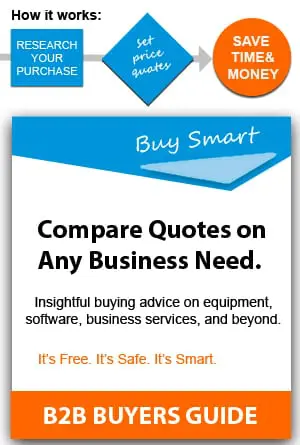
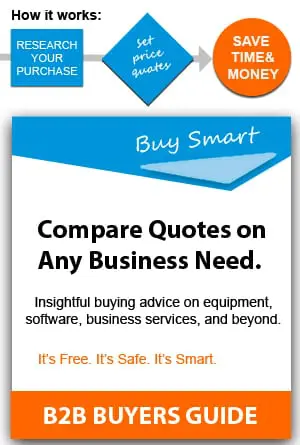
You can easily take your business on the road to participate in trade shows, conventions, and community events. Having the capability to go mobile and still operate in your physical location expands your reach to a bigger audience.
For new businesses, exploring POS systems during the planning phase will help you better understand how your operations will run.
Understanding PCI Compliance
PCI DSS is the Payment Card Industry Data Security Standard and is required for any business accepting credit cards. There 12 security requirements that apply to networks transmitting credit card data
The Payment Card Industry Data Security Standard (PCI DSS), also known as PCI compliance, is the set of 12 security requirements mandated by credit card networks. This standard applies to any business that processes credit cards, regardless of its size or location.


The 12 requirements specify the rules necessary to ensure the following obligations:
- Create a business policy to address how cardholder information obtained via POS systems will be secured
- Install a firewall
- No vendor-issued passwords or system defaults can be used
- Protection protocol for cardholder data stored on the system
- Use of secure systems and applications that are maintained on a regular basis
- Encryption over public networks
- Access protocols to the cardholder’s information
- The latest antivirus software must be used
- Each individual with access to the POS system must have a unique ID
- Cardholder data cannot be accessed offline, printed, or stored in paper form
- Install monitoring protocols to track access to cardholder information
- Test the security of POS systems to ensure breaches cannot or have not taken place
The requirements were initiated to protect cardholders and hold POS system users accountable. They state that businesses cannot store certain information obtained via credit and debit cards.
The information comes from a credit card security code. They consist of a Card Identification Number (CID), Card Validation Code (CVC2), or Card Verification Value (CVV2) coding.
In addition to being compliant at all times, merchants must also perform a Self Assessment Questionnaire (SAQ) annually.
It is extremely important to stay compliant and adhere to all rules surrounding your POS systems. Failure to do so has consequences. A merchant can be penalized by card networks. In the case of a data breach, you can face significant financial penalties.
COMPAREBrick & Mortar POS vs. Online
Today, businesses have many options. You can have a brick & mortar business but also extend services online. Some industries now rely on mobile applications to streamline processes. No matter if you have a physical location or incorporate various platforms, there are POS options to fit your needs.
Taking payment on your website increases sales, and does away with manual processes like waiting for a customer to mail in a payment. You also have the option of accepting various credit cards, PayPal, or money apps like CashApp.
Online POS systems also provide opportunities to extend the sales funnel to customers that abandon their carts. Or sending coupons and special deals to those who create an online account.
Brick & Mortar POS systems can give you the same capabilities but require more human interaction. If things get busy your employees may not remember to ask certain questions. Encouraging customers to join an email list or sign-up for a loyalty awards account can fall by the wayside.
COMPARE QUOTESCloud-based POS SaaS vs. Legacy POS
The type of POS System a merchant chooses can come down to personal preference and the inability to let go of what is familiar.
SaaS POS System
Software as a Service (SaaS) is a method of obtaining an online service via a subscription rather than buying the product outright. The main benefit of going this route that the software owner is responsible for the main security points and upgrades.
SaaS services are cloud-based, so you don’t have to worry about maintaining a server to house the software or the data it collects.
Legacy POS System
With legacy POS systems the business purchased the software from the manufacturer along with licensing to copy it to a certain number of computers or devices. It is the buyer’s responsibility to maintain the servers where the program and data are housed.
In some cases, this could bring the added expense of hiring an IT person to manage the servers and the information housed on it. Internal servers can also render your entire operations powerless if there was ever an outage.
For this reason, Saas POS types of systems are more feasible. They take the worry out of securing data, performing upgrades, and dealing with unexpected downtown. The greatest benefit is, in most cases, PCI compliance matters are dealt with by the software manufacturer.
Cost Associated with a POS System
The costs associated with a POS system depend on the types of POS systems and plans you are looking at. Buying a system outright will cost you more than going with a plan that offers basic easy-to-use devices like popular programs such as Square.
Your operations will play a big role in what your business needs. Types of POS systems for retail or restaurants will require a bigger investment. Whereas, a vendor who only sells merchandise or food at a weekly fair may only need a card reader.
One thing to keep in mind is the actual program you’re signing up for. A subscription service will cost less if you already have your own equipment or buy from them. A service offering equipment as part of the monthly subscription will cost more because you are renting their device.
COMPAREPoint of Sale – Equipment Needed
Last, let’s talk about the equipment you will need for a POS system. As technology continues to advance what we know as the cash register is getting smaller and smaller. In some instances, it’s a smartphone with a card reader attached.
When you enter a brick-and-mortar location you may see bulky registers replaced by tablets attached to a display stand. The card reader is on the side of the device and the cash drawer is built-in under the counter.
For websites, there is no device needed, unless the merchant also goes out into the community to make sales. Otherwise, everything is built into the software the customer uses from the eCommerce app loaded to the website.
Regardless of which method you use, the common equipment they all require is a reliable and secure internet connection. Although most platforms allow for offline transactions, your transactions cannot complete until the device is connected.
Get Your Business Up to Speed
Whether you’re about to open a business or ready to upgrade your technology, it’s time to start exploring the best types of POS systems for your operations. This comprehensive guide should give you an idea of the direction to go in getting the system you need.
Are you looking to save big on B2B purchases? Click here to learn how it works.
Get Matched up With the Right POS Supplier With Up To Five Money Saving Quotes
People That Viewed This Page Also Found These Pages Helpful:



