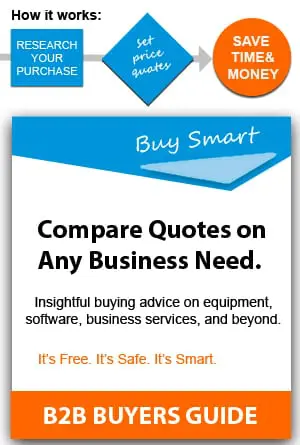How Much Do Outdoor Kiosks Cost in 2025?
Outdoor Cost and Configuration Guide

Outdoor kiosks cost between $3,570-$27,195 plus software (sold separately), which ranges from $2,730-$15,960. Outdoor Kiosk hardware cost depends on mounting, PC, touchscreen, and peripheral configurations:
INDOOR vs. OUTDOOR KIOSKS
Outdoor kiosks, by definition, cost considerably more than indoor kiosks because of the many upgrades and changes needed for a kiosk to operate in wide temperature ranges and weather.
Outdoor kiosks require water-sealed, outdoor powder-coated enclosures, internal heating and cooling systems, wide-temperature RAM and wide-temperature solid-state drives, high-brightness LCDs with cooling technology to allow exposure to sunlight, and several other outdoor kiosk modifications.
Outdoor 21.5” base pricing with no stand or peripherals ranges from $2,940 to $3,885, depending on CPU, RAM, and video card configuration.
MOUNTING OUTDOOR KIOSKS
One fundamental question is how the outdoor kiosk is mounted: to a wall or on a stand. A wall mount is lower cost and works great if you happen to have a wall in the right place, while a stand can be deployed anywhere but is typically more costly.
Orientation to the sun is also critical to deploying outdoor kiosks. Although these kiosks are hardened against damaging sunlight exposure, prolonged direct sunlight can still damage an outdoor kiosk LCD. A North/South facing direction is recommended to minimize sunlight exposure.
COMPARE QUOTES NOWPC
This cost can vary from a low-end J1900 CPU with 4GB RAM and onboard video to an i7 CPU with 32GB RAM and a 4GB video card.
The PC used in the kiosk is no different from a functional perspective than any desktop PC. Like a desktop PC, there are configuration choices including CPU, RAM, graphics, connectivity, and operating system that must be tailored to the software application that will be running on the kiosk.
Also, does the kiosk need to connect to the internet? How? WiFi, wired LAN, or 3G/4G cellular? All of these choices impact the price.

OUTDOOR TOUCHSCREEN KIOSK PRICING
Here are some updated baseline prices you can expect as you shop for your kiosk:
- $3,150 for a base 21.5” outdoor kiosk
- $1,135 for an outdoor stand
- $231 for the outdoor insert card reader
- $189 for an upgraded CPU
- $205 for a 27-inch LCD touchscreen
- $420 for kiosk software
ADDITIONAL COSTS
There are extra costs associated with getting your touch screen kiosk up and running. These are as follows:
- $315 for initial project management
- $1,050 for installation
- $3,780 for 36 months of software support
- $1,890 for 36 months of management software
That puts your total at $12,096 per kiosk with all of the options listed above. Some of those prices, such as the continued software support and management software, are recurring. You’ll have to pay for those every three years.
INFORMATION and APPLICATION SPECIFIC OUTDOOR KIOSK APPLICATION
Information and internet access kiosks are a broad application area. These kiosk applications usually allow users to browse and interact with information on websites in a controlled way that would give the kiosk user the ability to visit certain selected pages. This is done by using a product referred to as “browser lock-down” software, which is available from several providers.
Some common applications include:
| Kiosk Type | Description |
|---|---|
| Wayfinding Kiosk | Provides a map and directory to the user for use in parks, recreation areas, events, building lobbies, cemeteries, etc. Typically, no additional kiosk peripherals are required. |
| Parking Kiosks | Allows parking check-in/check-out and payment in covered and outdoor parking lots. Shorter, drive-up stands are available so users can remain in their vehicles while using the kiosk. |
| Truck Scale Kiosk | Fitted with cameras and card readers to facilitate truck scale operations. Rugged design ensures performance in adverse conditions. |
| Museum Kiosk | Enhances exhibits with large-screen, interactive touch kiosks. Displays hi-resolution photos, HD videos, and more. Typically 32” or larger for greater impact. |
| Visitor Kiosks | Used for visitor check-ins, appointment confirmations, and badge creation. May include peripherals like webcams, barcode scanners, card readers, and specialized printers. |
| Access Control Kiosks | Verifies user identity and allows access to secure areas like buildings or gates. May include biometric scanning (e.g., fingerprint or palm), barcode readers, magnetic card readers, and cameras. |
| Payment Kiosks | Facilitates self-service payment applications. Often includes credit card readers, bill acceptors, check readers, or bill recyclers. Requires specific software for high-end machines. |
| Donation Kiosks | Simplified payment kiosks for donations. Typically uses only a card reader to accept payments. |
Outdoor Kiosk Buying Guide | 10 Considerations
This guide is designed to assist businesses, organizations, and individuals in making informed decisions when selecting outdoor kiosks. Our expertise in this field ensures that you get the most relevant and practical advice.
1. Understanding Your Needs:
- Purpose: Determine what the kiosk will be used for (e.g., information, ticketing, retail).
- Audience: Consider who will be using it and their specific needs.
- Location: Assess where the kiosk will be placed for maximum visibility and accessibility.
2. Design and Aesthetics:
- Size and Shape: Ensure it fits the space and is ergonomically designed for users.
- Customization: Look for options to customize the design to match your brand or environment.
- Durability: Since it’s outdoor, choose materials that withstand weather conditions and vandalism.
3. Technical Specifications:
- Screen Type: Opt for sunlight-readable screens if the kiosk will be in direct sunlight.
- Connectivity: Ensure options for Wi-Fi, Ethernet, and possibly cellular connections.
- Power Options: Consider how the kiosk will be powered, including energy-efficient solutions.
4. User Interface and Experience:
- Ease of Use: The interface should be intuitive and accessible for all user groups.
- Interactivity: Touchscreen, voice commands, and other interactive features enhance user experience.
- Accessibility: Comply with ADA (Americans with Disabilities Act) standards for accessibility.
5. Security and Safety:
- Data Security: Ensure robust cybersecurity measures for user data protection.
- Physical Security: Look for features that prevent theft and tampering.
- Safety Compliance: Check for compliance with safety standards and certifications.
6. Maintenance and Support:
- Service Agreements: Opt for vendors offering comprehensive service and maintenance agreements.
- Warranty: Understand the warranty terms and what it covers.
- Customer Support: Ensure reliable customer support for troubleshooting and assistance.
7. Budget and Cost Considerations:
- Initial Cost: Evaluate the upfront cost, including installation.
- Operational Costs: Consider ongoing costs like maintenance, software updates, and energy consumption.
- ROI Analysis: Assess the return on investment, considering increased efficiency or revenue generation.
8. Vendor Selection:
- Reputation: Research vendor reputation and reviews.
- Experience: Look for vendors with experience in your specific industry or need.
- Post-Purchase Support: Ensure they offer adequate post-purchase support.
9. Future-Proofing:
- Scalability: Consider if the kiosk can be easily upgraded or expanded in the future.
- Software Updates: Ensure the system can handle future software updates.
- Adaptability: Look for features that allow the kiosk to adapt to future needs or technologies.
10. Legal and Compliance Issues:
- Regulatory Compliance: Ensure the kiosk meets all local, state, and federal regulations.
- Privacy Laws: Understand how the kiosk should comply with privacy laws relevant to user data.
In conclusion, purchasing an outdoor kiosk is a significant investment that requires careful consideration of various factors. By following this guide, you can make a well-informed decision that meets your specific needs, ensures user satisfaction, and provides long-term value.
Where Can I Buy an Outdoor Kiosk?
If you’re looking to purchase an outdoor kiosk, there are several options available to you. One effective way to start is by visiting PriceItHere.com. This website allows you to request and compare competitive quotes from various suppliers, offering you a range of choices and pricing options. This comparison can be incredibly useful in finding a kiosk that fits your budget and meets your specific requirements.
Apart from PriceItHere.com, here are some other avenues where you can buy an outdoor kiosk:
- Specialized Kiosk Manufacturers: There are companies that specialize in the design and manufacturing of kiosks. They often offer a range of models and can customize kiosks to your specific needs.
- Online Marketplaces: Websites like Alibaba, Amazon Business, and eBay often have a variety of kiosks available from different sellers around the world.
- Local Suppliers: Depending on your location, there might be local businesses that manufacture or distribute outdoor kiosks. This option can be beneficial for localized support and maintenance.
- Technology and Retail Trade Shows: Attending trade shows can provide you with the opportunity to see different kiosk models in person, and speak directly with suppliers and manufacturers.
- Direct from Brands: Some well-known brands in the kiosk industry sell directly to customers. Visiting their websites can provide information on their latest models and technology.
- Custom Fabricators: If you have specific and unique requirements, custom fabricators can build a kiosk to your exact specifications.
When purchasing an outdoor kiosk, consider factors such as the intended use, durability, technical specifications, user interface, and after-sales support. It’s important to do thorough research and possibly consult with an expert to ensure that the kiosk you choose aligns well with your needs. Remember, if you want to compare options and prices conveniently, starting with a site like PriceItHere.com can be a very effective first step.