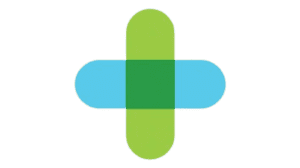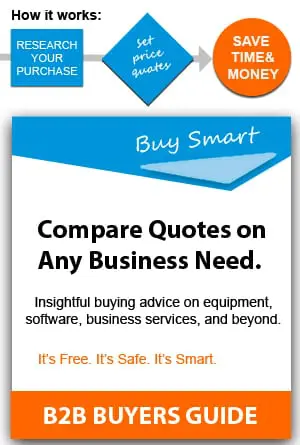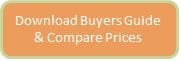How Much Does Medical Billing Software Cost in 2025?
In 2025 medical billing software can cost from $50 – $170/month (hosted) – $8,100 (on-site equipment). The total cost depends on enterprise size and whether or not you want on-site servers. Web-based or “cloud” software runs on off-site servers and can cost as little as $450 to $125 per month. Many vendors also charge a percentage of claims processed using their software. Other factors include the number of physicians using software and how many patients seen per day.
COMPARE QUOTESFeatured Medical Billing Software Solutions

Kareo
- 75,000 Providers us Kareo
- 45 Medical Specialties
- Monthly Fee: $130-$300/Provider
Editor Top 2 Picks To Strongly Consider
Ensora Health
Overview & Product Offering
-
Ensora Health (formerly known via brands like Therapy Brands) offers a full platform for behavioral health, mental health, ABA, rehab, and substance-use/recovery care.
-
Its modules include:
• EHR / practice management tailored for behavioral health and therapy practices
• Integrated billing / revenue cycle management / claims clearinghouse
• Telehealth add-on, eRx (electronic prescribing) support, patient/client engagement tools, and payments processing
• Specialty suites: ABA (autism therapy), rehab therapy (PT/OT/SLP), CCBHC (community behavioral health clinic) tools, SUD (substance use disorder) modules. -
The platform is HIPAA-compliant and designed with behavioral/mental health in mind (where many EHRs struggle with therapy workflows).
-
Ensora also offers “Centralized Billing” services and revenue cycle management services to help practices outsource or streamline claims processing.
Strengths & Advantages
-
Behavioral health specialization
Because it is built for therapy / behavioral / rehab settings, Ensora understands the documentation, session notes, progress tracking, treatment planning, and compliance requirements unique to these fields better than general EHRs. -
Integrated ecosystem
The fact that billing, scheduling, EHR, telehealth, eRx, and payments are baked into one ecosystem reduces the need for multiple vendors and the syncing/duplicate data headaches. -
Scalable for different practice sizes
It supports solo practitioners, group practices, clinics, and enterprise behavioral health organizations. -
Modern user experience & clinician-centric design
Ensora markets its “harmony” vision—to reduce administrative burden and let clinicians focus on care rather than software complexity. -
Billing & RCM strength
Its built-in clearinghouse and centralized billing capabilities can help reduce claim denials, improve cash flow, and automate billing workflows. -
Telehealth and eRx support
In the modern care environment, having integrated telehealth (with the same system used for charting) and e-prescribing is a critical advantage (rather than bolting on third-party tools).
Known Pricing / Cost Transparency
-
I could not locate a publicly disclosed, up-to-date pricing schedule for Ensora Health’s full behavioral health platform. Their public site offers “Request Demo / Free Trial” calls to action rather than price tables.
-
Ensora’s “Mental Health EHR” (formerly TheraNest, a product in their stable) does have published pricing in some places: e.g. SoftwareAdvice lists starting price of $29 per user per month for their “Essentials” plan, with higher tiers (Advanced, Premier) at $59 and $89 respectively.
-
The published TheraNest pricing includes features like electronic claims filing, calendar, client portal, billing, scheduling, etc.
-
However, since Ensora is a parent / umbrella over multiple modules, actual pricing might vary based on modules, user count, therapy specialties, and bundled services.
Limitations & Risks / Considerations
-
Opacity in pricing: because many modules are optional or add-ons (eRx, telehealth, clearinghouse services), the total cost can escalate and must be carefully negotiated.
-
Learning curve: In large systems, adding many modules may increase complexity; adoption and training can become a hurdle.
-
Module fragmentation: If a practice only needs basic EHR but is forced into a broader suite, it might overpay or have unused modules.
-
Support & integration dependency: As with many large suites, smoother workflows depend on how well the modules are integrated and supported over time.
RXNT
Overview & Product Offering
-
RXNT is a cloud-based medical software suite offering EHR, practice management, billing, e-prescribing, scheduling, patient portal, and other modules.
-
Its suite is ONC-certified, HIPAA-compliant, Surescripts-certified, supports EPCS (electronic prescribing of controlled substances), and is PDMP-linked (for controlled substance regulation) in applicable jurisdictions.
-
The architecture is modular: users can deploy only the modules they need (e.g., EHR + eRx, or full suite).
-
Their full suite is integrated (shared database) so that different modules (billing, scheduling, eRx) communicate in real time.
Strengths & Advantages
-
Modular flexibility
You don’t have to pay for things you don’t need. If a practice only needs EHR + eRx, you can select that bundle rather than the full suite. -
Strong e-prescribing credentials
Because RXNT supports EPCS, PDMP, drug/interaction checks, prior authorization — it’s well positioned for practices that prescribe controlled meds. -
Integration & real-time data flow
Since all modules share the same underlying data, switching between clinical and billing tasks is more seamless. -
Transparent pricing tiers (somewhat)
Their pricing pages list per-user/per-month costs for bundles, giving prospective customers clearer expectations (versus purely quote-based systems). -
Reputation & certification
RXNT is ONC-certified, which means it meets federal interoperability and functional requirements.
Also, their G2 page highlights that RXNT has processed billions of claims and transmitted over 100M prescriptions. -
Free onboarding/support claims
According to RXNT’s G2 listing, they offer “free software setup, training, support, data transfer, and in-house support with no hidden fees.”
Known Pricing
Here’s a summary of published RXNT pricing (as of mid-2025):
| Bundle / Module | Cost (per user) |
|---|---|
| Full Suite (all modules) | ~$319 / month per provider |
| Practice Management (PM bundle) | ~$207 / month per provider |
| EHR Bundle (EHR + eRx etc) | ~$118 / month per provider |
| E-Prescribing only | ~$665 / year per provider |
| Scheduling only | ~$29 / month per provider |
Some sources (e.g. Forbes Advisor) list slightly lower numbers (e.g. Full Suite at $298/month, EHR $110, PM $193) – likely promotional or based on older pricing.
Limitations & Risks / Considerations
-
Cost scaling
For practices with many providers, the per-user per-month cost can accumulate quickly, especially if full suite modules are used. -
Modular “add-on” complexity
While modularity offers flexibility, it also means you must carefully select and understand each add-on’s cost and integration. -
Performance issues / UI feedback
Some users on Capterra report freezing, sluggishness, occasional bugs, or awkwardness in certain workflows like printing particular record sections. -
Template/customization tradeoffs
While RXNT offers prebuilt templates, some users feel customization is cumbersome or limited in flexibility. -
Support responsiveness and stability
Though they promise free support, user reviews sometimes cite occasional delays or issues in initial setup or edge cases.
Comparative Summary & Recommendation
| Feature / Dimension | Ensora Health | RXNT |
|---|---|---|
| Specialty Focus | Behavioral health, therapy, rehab, ABA, SUD | Broad ambulatory practices (primary care, specialty, mental health, etc.) |
| Ecosystem Integration | Deep tie among EHR, billing, telehealth, payments, client engagement | Modular but unified architecture; all modules share central data |
| e-Prescribing / EPCS | Yes (as part of their eRx module in behavioral health) | Strong support with EPCS, PDMP, drug checks |
| Pricing Transparency | Limited — requires demo / custom quote; some published for subset (TheraNest) | Moderate transparency: published rates for bundles/modules |
| Cost Structure | Often module-based and possibly add-ons (so total cost may rise) | Per-user per-month (or per-year for eRx) bundles; modular add-ons |
| Scalability Consideration | Good for scaling within behavioral health niche | More flexible across specialties & practice sizes |
| User Experience | Designed for therapy settings — likely smoother workflows for behavioral clinicians | Mature, recognized platform with many users; some complaints about performance or inflexibility |
| Support / Onboarding | Likely strong in behavioral health domain; needs to confirm service levels | Offers free onboarding/training/support (claimed); reviews are mixed in edge cases |
Which to choose, based on your needs:
-
If you run (or plan to run) a behavioral health, therapy, ABA, or rehab practice and want a system built around clinical and operational workflows unique to those fields, Ensora Health is likely a better fit because it already aligns with your domain and minimizes friction.
-
If your practice is more general (primary care, multispecialty, or you want flexibility across multiple medical domains) and you prefer modular pick-and-choose with clearer published pricing, RXNT offers more breadth and transparency.
-
As always, before deciding, request demos from both, ask for full cost breakdowns (modules, user seats, training, data migration), and ideally run a pilot with a few users to test performance and usability in your real workflows.
Top Medical Billing Service Providers and Their Pricing
You now understand the full range of services medical billing software can provide, as well as a general idea of how much they cost. Here is a breakdown of the top major billing providers.
Kareo

COST: With plans starting at under $200 per month, and anywhere from 4%-9% of collections, Kareo is the total package for integration. Kareo plans include medical records billing for physicians and non-physician providers alike.
In addition to billing, Kareo provides electronic medical records and marketing integrations, patient analytics, and telehealth services.
Independent practices are the best place for building relationships with patients and providing meaningful care. Independent health care professionals understand that they must build strong connections to be able to survive in today’s competitive environment, where firms can fight back against Big Pharma any time of day.
Advantages:
- Ease of Use and Customization: Kareo is known for its user-friendly interface. It simplifies complex billing processes and can be customized to suit the specific needs of different medical practices. This includes customizable templates and reports, which can enhance efficiency and productivity.
- Integrated Electronic Health Records (EHR) System: Kareo integrates seamlessly with its EHR system, allowing for a smooth flow of patient information between clinical and billing departments. This integration helps reduce errors, ensures consistency in patient data, and can lead to faster billing and reimbursement processes.
Athena Health

With services comparable to Kare, Athena Health offers multiple services that a small medical office would benefit from. A one-stop-shop, the Athena Collector plan includes claims management, appointment scheduling, patient check-in, and a revenue cycle dashboard.
Advantages:
- Streamlined Claims Management:
- Athena Health’s software significantly streamlines the process of managing insurance claims.
- It automates the tasks of claim submission, tracking, and follow-up.
- The system is designed to reduce errors in claims processing, leading to fewer rejections and denials from insurance companies.
- This efficiency aids in accelerating the reimbursement process, ensuring that healthcare providers receive payments more quickly and reliably.
- Real-Time Analytics and Reporting:
- The software provides comprehensive analytics and reporting tools.
- It enables healthcare providers to track key financial metrics in real-time, such as revenue cycles, payer performance, and patient financial interactions.
- These analytics help in identifying trends, pinpointing areas for improvement, and making informed decisions to enhance financial performance.
- This feature supports better financial health for the practice, with insights that can lead to increased revenue and reduced overhead costs.
PrognoCIS
![]()
COST: Starting at $250 per month, plans with the cloud-based PrognoCIS can include everything from practice management to billing to EMR services. Also, their 24-hour tech support ensures you can get started with medical billing software even if you don’t have extensive experience with this type of system.
PrognoCIS is an EHR software platform that offers many features to help healthcare providers service their patients better. The product has been created by a company with headquarters in California since 2001, and it’s fully certified through CMS so you know your records are safe from any bugs or vulnerabilities on the system.
Advantages:
- Improved Billing Efficiency: PrognoCIS streamlines the medical billing process, reducing manual data entry errors and enhancing claim accuracy. This leads to faster claim processing and fewer denials or rejections, optimizing the revenue cycle.
- Comprehensive Reporting and Analytics: The software provides detailed financial reports and analytics, enabling healthcare providers to closely monitor their financial performance. This feature aids in identifying trends, tracking key performance indicators, and making informed decisions to improve financial health.
MediSoft

COST: An in-house software solution, MediSoft, starts at just $1,300 for a single user software platform. If you want a set-up for a large or mid-sized office, you can add an unlimited number of users to the medical billing software for just under $12,000.
These few examples provide a good snapshot of the medical billing software domain. For most billing systems, prices increase with plans – with most companies offering a slew of additional services and metrics – as well as the number of users.
Advantages:
- Streamlined Billing and Coding Processes:
- Medisoft streamlines the billing process by providing efficient tools for entering patient information, insurance details, and billing codes.
- The software supports ICD-10 coding, helping to ensure accurate and compliant billing.
- Features like batch processing and electronic claim submission can significantly reduce the time and effort required for billing tasks.
- Improved Financial Management:
- Medisoft includes features for tracking patient accounts, payments, and insurance reimbursements, which helps in managing the financial health of the practice.
- The software provides comprehensive reporting tools that allow for detailed financial analysis and tracking of key performance indicators.
- Automated reminders for overdue payments and customizable billing statements aid in maintaining a steady cash flow.
NueMD

COST: Prices start at around $200 per month for a basic package for this highly customizable and easy-to-use platform. As with many cloud-based billing companies, you can bundle essential services like medical charting, analytics, and scheduling.
Nue MD is known for its customizable templates, and they even have an app you can maintain constant HIPAA-compliant access to your patient’s data.
With NueMD you can finally get your time back by cutting out the tedious, manual paperwork of billing patients and managing records. The team will make this a breeze for you – they’ve got everything under control so that all work is done while they’re seeing their next patient.
If you’re looking for a way to cut down on time-consuming tasks, enhance client service and save money with medical billing software that is dependable then look no further than NueMD’s certified partner platform.
Advantages:
- Efficiency in Claims Processing: NueMD streamlines the medical billing process, allowing for quick and efficient submission of claims. This leads to faster reimbursement and reduced errors, thanks to its automated verification of insurance eligibility and claim scrubbing features.
- User-Friendly Interface: The software provides an intuitive and easy-to-navigate interface. This simplifies tasks for users, making it easier to manage patient information, billing, and scheduling. The simplicity of the interface reduces the learning curve for new users and enhances overall productivity.
Total MD

Total MD is one of the best choices for both cloud-based and on-premise billing software. The introductory cloud-based option can give you the essential billing features to get started at just $99 per month.
COST: More extensive in-house software plans can run as high as $500. Some of the features that make Total MD stand out are office organization tools like ledgers and task lists.
A medical procedure can exist under various codes, known as CPT (current procedure terminology) codes. One feature of Total MD is that, for each code you enter, the program will list additional CPT codes to choose from so you can make your charting and billing more complete.
Advantages:
- Integrated Practice Management: Total MD includes comprehensive practice management features. This integration means that users can seamlessly manage patient information, appointments, and billing within a single system. It streamlines operations and reduces the need for multiple software solutions, enhancing efficiency and potentially reducing costs.
- Ease of Use: Total MD is designed with a user-friendly interface, making it accessible for users of all skill levels. This ease of use is particularly beneficial in a medical setting, where staff may not have extensive technical training. It allows for quick adoption, minimizes training time, and reduces the likelihood of errors in data entry or billing processes.
EZ Claim

COST: EZ Claim may be the best affordable billing software for smaller clinics. A single user plan starts at just $139 per month, with more advanced plans going as high as $400. Optional add-on services are available, like paper claims services for $49, and an appointment scheduler for $30 per month.
EZClaim strives to be the customer’s first and foremost contact. They believe that they’re not just providing software, but also a support group for their customers by guiding them through every step of using it; making sure you don’t get lost or end up doing something incorrectly. Ezclaim is an innovative company focused on improving how people complete tasks with ease while ensuring power-user features like analytics are easily accessible at all times so business owners can make better decisions about future product development.
Advantages:
- Efficiency in Claims Processing:
- EZ Claim streamlines the claims process, reducing manual data entry and errors.
- It allows for quick electronic submission of claims to insurance companies, leading to faster processing and reimbursement.
- Features like batch processing and automated updates to payer rules enhance overall efficiency.
- Comprehensive Reporting and Analysis Tools:
- The software provides detailed reports and analytics, helping practices monitor their financial performance.
- Users can track claims status, identify trends in denials or rejections, and manage revenue more effectively.
- These tools aid in making informed decisions to improve the financial health of the practice.
My Client Plus

This cloud-based medical billing service may be the best budget option around. Many medical practices aren’t rolling in dough. Many practices are a one-person show. Whether you are a cash-strapped small clinic or going it solo, you won’t get as much bang for your buck as with MyClientPlus.com
COST: With the standard plan starting at just $25 per month, you can add services, like electronic remittance or insurance billing, as needed. Transparent pricing for services makes it easy to get started.
Mental health providers are always looking for ways to provide the best care possible. Created in 2006, thousands have trusted My Clients Plus with their information and streamlined practices thanks to their easy-to slopes EHRs that help mental health professionals do more than just see patients; they enable them to start improving lives by identifying issues before it becomes an emergency situation or puts a strain on existing resources like overtaxed staff members.
Advantages:
- Streamlined Billing Process:
- Simplifies and speeds up the billing process, reducing the time spent on administrative tasks.
- Allows for electronic submission of claims, which can improve the accuracy and efficiency of billing.
- Integrated Scheduling and Documentation:
- Features integrated scheduling tools that help manage appointments and patient data efficiently.
- Offers documentation capabilities that can be customized to suit various medical practices, improving record-keeping and patient management.
Practice Suite

What better way to end the list than with a free option? Yes, you heard that right. You can access free medical billing software, at least initially.
In the billing software realm, freemium versions don’t exist, which is why Practice Suite stands out. You can try out all of the essential features, like billing management and financial reporting, for thirty days for free.
Practice Suite is a company that was founded in the heart of Silicon Valley and now has grown to over 57000+ users. They specialize in providing an affordable cloud-based practice management platform as well as specializing in revenue cycle managing services for healthcare professionals who wish they could bill more profitably by understanding their costs better than anyone else out there.
Advantages:
- Efficiency in Claims Management:
- Practice Suite streamlines the claims process, reducing the time and effort required for medical billing.
- The software automates many aspects of billing, including claim submissions, tracking, and follow-ups, which can help in minimizing errors and delays.
- Features like batch processing and electronic claim submissions contribute to faster reimbursements.
- Comprehensive Reporting and Analytics:
- It provides robust reporting and analytics tools that help in monitoring the financial health of a practice.
- Users can generate detailed reports on various metrics such as revenue, patient visits, and insurance claims, allowing for informed decision-making.
- The analytics component helps in identifying trends and patterns, which can be essential for strategic planning and improving practice performance.
 Medical Billing Software Explained
Medical Billing Software Explained
Here’s an explanation of the types of medical billing systems using headlines, bullets, and increased indentation for clarity:
Medical Billing Systems
- Manual Billing Systems
- Involves paper-based processes.
- Manual entry of patient data and billing information.
- Time-consuming and prone to human error.
- Electronic Medical Billing Systems
- Utilizes software for managing billing processes.
- Integrated Systems
- Tightly connected with Electronic Health Records (EHR).
- Seamless flow of patient data to billing modules.
- Stand-Alone Systems
- Dedicated solely to billing functions.
- Requires manual input of patient data from EHR or other sources.
- Cloud-Based Billing Systems
- Hosted on remote servers, accessible via the internet.
- Offers real-time data access and updates.
- Scalable and often subscription-based.
- Hybrid Systems
- Combination of manual and electronic elements.
- Useful for transition phases or in mixed-practice settings.
- Specialized Billing Systems
- Designed for specific medical fields (e.g., dental, chiropractic).
- Tailored features to meet unique billing requirements.
Each type of system offers different benefits and challenges, and the choice often depends on the size, specialty, and specific needs of the medical practice.

Medical billing information can contain just as much sensitive data as the actual health records, so you’ll want to be mindful of HIPAA compliance as you shop around. The best software programs will consider this and take measures to protect your patients’ privacy.
The Types and Pricing of Medical Billing Systems
So, just how much is medical billing software? Well, it depends on the type. There are two main camps when it comes to medical billing systems: self-hosted and cloud-based. As you can imagine, there are advantages and drawbacks to each type we are going to explore.
Understanding how the features measure up and how much each system generally runs will help you make a better decision when it comes time to invest in medical billing software.
Self-Hosted Medical Records
Self-hosted systems tend to be the more expensive option. The reason? Considerably higher up-front costs that you wouldn’t have with an online system. The benefit? More functionality and more power to customize the system to your clinic’s needs.
From servers to licenses, here is a breakdown of what kinds of expenses to expect from an on-site medical billing software system:
- Computer Server
- On-site Server
- Ethernet Equipment
- Licenses (Monthly Fee)
- Setup and Training Support
- Maintenance and IT Support
All-in-all, hosting your own medical billing software can cost up to $10,000. It is important to also take into consideration ancillary costs. For example, you will likely need a dedicated room to house the server, and you will also be responsible for all of the updates.
Self-hosted billing software systems are most appropriate for larger clinics or hospitals that need to store large amounts of data.
Many clinics opt for an in-house system because they want to include their medical records system electronic medical records (EMR) system with their billing. Since your client’s data will be on your servers, you will bear more responsibility for its privacy.
There are far fewer parties to share that liability, so be sure you are taking good measures to protect patient data stored on an on-site server.
Cloud-Based Medical Records
The less expensive and more popular avenue for medical billing software is to go with online services. Cloud-based billing carries many advantages, the biggest of which is the affordable price.
Prices for online medical billing programs can range from “freemium” versions to $100 to upwards of $500 per month per user. Limiting usage only to those who will be in charge of billing can save your practice money by narrowing the cost based on who will actually use the software.
On-site services don’t offer this level of agility, so if you are a small clinic, a solo practice, or otherwise starting, the more practical route is definitely the online membership option for medical billing.
One important cost to note is a “cost per claim.” Many cloud-based billing services will add a fee (usually around $3) for each successful claim in addition to the monthly fee.
It’s a fee that many companies will lower – or often waive – the higher the package tier you purchase. It can add significantly to a billing service’s cost, so keep it in mind when you’re shopping around.
Get Help From The Experts
When it comes to medical billing software, there are dozens of options out there. It can get mindboggling. We offer buying advice for medical billing, as well as many other types of business services. You can spend less time in the trenches and focus on what matters.
If you’re not sure whether to invest in a cloud program or a self-hosted billing program, we can help you navigate your options.
Web-based/ASP Medical Billing Software Pricing
As the name states, this is cloud-based medical billing software, a/k/a Software-as-a-Service (SaaS), or application service provider (ASP). This is by far the cheapest solution. On average, prices can range from about $32 to $96 per month. In addition to the monthly base rate, be prepared to pay for electronic claim fees as well. While not common, there may also be a small charge for setup fees.
Medical Insurance Billing Software (On-Premise) Costs
The server resides at your place of business and your in-house IT department provides all the service, maintenance, and technical support. The downside is this cost considerably more, however, the advantages of a client-server configuration are it allows multiple employees (thousands if needed) to share the same database. The cost can be as little as $3,000 but usually averages around $8,000.