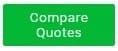How Much Do Credit Card Machines Cost In 2024?
In 2024 a small business should be able to outfit its business with a credit card terminal for $25 – $200. Larger, more robust solutions may run upwards of $1,200. Find out exactly what it will cost your business:
Calculate Credit Card Processor Cost
- Credit Card Machine Costs Overview
- Basic Credit Card Terminals
- Price Range: $100 to $300
- Function: Traditional swipe, dip, tap
- Variance: Price depends on features and brand
- Mobile Card Readers
- Cost: $0 to $100
- Functionality: Connects to smartphones or tablets
- Examples: Square, PayPal Here
- Note: Often cheaper, some free with service contracts
- Point-of-Sale (POS) Systems
- Cost Range: Several hundred to several thousand dollars
- Features: Inventory management, CRM, sales reporting, etc.
- Application: More advanced and feature-rich than basic terminals
- Leasing vs. Buying
- Leasing: $20 to $50 per month
- Buying: One-time purchase, more cost-effective long-term
- Additional Considerations
- Include: Payment processing fees, software subscriptions
- Extra Charges: Possible for additional features or services
- Basic Credit Card Terminals
- Key Takeaway
- Importance: Compare options based on business needs and budget
- Decision: Choose based on cost-effectiveness and required features
FAQ’S
What are Merchant Fees?
Merchant fees are charges that businesses pay for the ability to accept credit and debit card payments from their customers. These fees are paid to various parties involved in the card processing network. Here’s a breakdown of the different components that make up merchant fees:
- Interchange Fees:
- Paid to the cardholder’s bank.
- The largest portion of the merchant fee.
- Varies based on card type, transaction type, and business industry.
- Assessment Fees:
- Paid to the card networks (Visa, MasterCard, etc.).
- Charged as a percentage of the transaction value.
- Payment Processor Fees:
- Paid to the company providing the payment processing service.
- Can be a percentage of each transaction, a flat fee per transaction, or a mix of both.
- Additional Fees:
- Monthly or Annual Fees: Some processors charge a regular service fee.
- Statement Fees: For the delivery of a monthly statement.
- Minimum Monthly Fees: If your transactions don’t meet a certain threshold.
- PCI Compliance Fees: For maintaining security standards.
- Terminal Rental: If you lease equipment.
- Incidental Fees:
- Chargeback Fees: When customers dispute a charge.
- NSF Fees: For insufficient funds in your account.
Merchant fees can vary widely based on the merchant’s business type, the average transaction size, and the overall volume of transactions. Businesses should carefully evaluate different payment processors to find the most cost-effective and suitable options for their specific needs

Does a Credit card Machine Need Internet Access?
Yes, many credit card machines require internet access to process transactions. Here’s how it works:
- Connection Types:
- Ethernet/Wired: Connects directly to a modem or router via an Ethernet cable.
- Wi-Fi: Wireless connection to the internet, offers more flexibility in placement.
- Cellular: Uses a cellular network, useful for mobile or outdoor locations.
- Purpose of Internet Access:
- Authorization: To communicate with the bank or card network for transaction approval.
- Settlement: To batch and send end-of-day transactions for processing.
- Software Updates: To receive important updates and security patches.
- Alternatives:
- Dial-Up: Some older terminals use a phone line instead of an internet connection.
- Offline Mode: Certain POS systems can process payments offline and sync when internet is available, but this has limitations.
- Considerations:
- Speed and Reliability: A stable and fast internet connection ensures quicker transactions and less downtime.
- Backup Options: It’s a good practice to have a backup connection type, like a phone line or cellular, in case of internet outages.
- Security:
- Secure internet connection is critical for protecting customer data and preventing fraud.
What is a Swipe Fee?
Swipe fees are the hidden cost of processing transactions. These costs can vary depending on where you live and what type of card is used, but they usually end up costing merchants as well in terms or commissions from one-time usage at checkout counters for instance – all with no way to know exactly how much it will be until after someone has already made their purchase.
How are Merchant Fees Calculated?
To find out how much of your sales are going towards paying off credit card bills, you’ll need to pull up the last statement from each company. Next, divide this number by the total monthly transactions that used cards for payment and then calculate an effective rate.
How is the credit card convenience fee calculated?
If you’re going to charge a convenience fee, be sure that customers know what they’ll owe before making the purchase. You can either add one line item for credit card surcharge on every invoice or provide an estimate in advance and then adjust accordingly if more than one person buys something from your store using their CCs (it’s always better though when this happens).
What to Look For When Choosing a Credit Card Machine
Choosing the right credit card machine for your business involves considering several factors that align with your specific needs, business type, and customer transaction patterns. Here’s a guide to help you make an informed decision:
- Type of Business:

- Retail Store: If you run a physical store, you might need a robust POS system with inventory management capabilities.
- Restaurant: Look for machines with features like tipping, table management, and split billing.
- Mobile Business: Portable or mobile card readers are ideal for businesses on the go, like food trucks or market vendors.
- Transaction Volume:
- High-volume businesses may benefit from more advanced machines with faster processing speeds and better reliability.
- Small businesses or those with lower transaction volumes might prefer a simple, cost-effective solution.
- Payment Types:
- Ensure the machine accepts all major credit and debit cards, EMV chip cards, and contactless payments (NFC) like Apple Pay or Google Pay.
- Hardware Compatibility:
- Check if the machine is compatible with your existing hardware, like cash registers, barcode scanners, or receipt printers.
- Connectivity:
- Options include Ethernet (wired), Wi-Fi (wireless), and cellular. Choose based on your location’s internet availability and reliability.
- Integration with Other Systems:
- Consider if you need the machine to integrate with other systems like accounting software, CRM, or inventory management systems.
- Costs:
- Look at the upfront cost of the machine, monthly fees, and transaction fees.
- Be wary of long-term contracts and leasing options, as buying a machine outright is often more cost-effective.
- Ease of Use and Support:
- Choose a user-friendly interface, especially if multiple employees will use it.
- Ensure reliable customer support is available.
- Security and Compliance:
- The machine should be PCI compliant to ensure secure transactions.
- Look for features like end-to-end encryption and fraud detection.
- Scalability:
- Consider if the machine and service provider can scale with your business growth.
- Reviews and Recommendations:
- Research reviews from other businesses similar to yours.
- Ask for recommendations from peers in your industry.
By carefully evaluating these factors, you can select a credit card machine that not only meets your current needs but also supports the growth and efficiency of your business operations.
COMPARE QUOTESCredit Card Machine Sample Costs
Below are a few examples of prices for credit card machines that will give you an idea of how much you will pay for your purchase.
- $210 average cost for a basic credit card machine with a magnetic strip and keypad.
- $515 approximate cost for credit card machine with printer
- Wireless credit card machines range between $512 -$1,200.
Credit card machines are a great way to accept payments in any business setting, allowing customers to pay quickly and securely, without having to wait for change. Explore all the advantages and features of credit card machines, including their ease of use and customer-friendly interface. Discuss how they can help streamline transactions, reduce human error and create a better shopping experience for everyone!
Top 5 Credit Card Machines For Small Businesses

Here are the top five credit card machines for small businesses in 2024, along with descriptions of their features:
- Square Terminal: Best for low-volume retail businesses, Square Terminal is a versatile device that supports EMV, NFC, and magstripe transactions. It includes a 5.5″ color touchscreen, built-in thermal receipt printer, Wi-Fi and Ethernet connectivity, and can be powered either by a rechargeable battery or AC power. The hardware costs $299 per unit, and there’s no monthly fee for the basic account, with in-person transaction fees of 2.6% + $0.10.
- Square Register: Ideal for businesses seeking low-cost access to POS features, Square Register is a fully-featured countertop POS system combined with Square’s credit card processing service. Priced at $799, it supports EMV, NFC, and magstripe transactions and offers expandability via a 5-port USB hub. It requires the use of Square’s processing service.
- Clover Mini: This device is best for businesses needing POS features in a small form factor. The Clover Mini is a compact, yet powerful terminal offering a range of POS functionalities. Its pricing starts at $799.
- Clover Flex: Recommended as the best full-featured mobile terminal, the Clover Flex is priced at $599. It’s a handheld device that provides industry-specific plans and supports various payment processing options, including in-person transactions at 2.6% + $0.10.
- Helcim Smart Terminal: Ideal for businesses looking for low-cost smart terminal functionality, the Helcim Smart Terminal is priced at $349. It supports a variety of payment methods and is designed to offer both robust features and affordability.
Each of these devices offers a unique set of features tailored to different business needs, such as portability, POS functionalities, and payment processing options. It’s important to consider your specific business requirements when choosing a credit card machine
Find Credit Card Processors Near You and Compare Up To Five Money Saving Quotes
COMPARE QUOTESPeople That Viewed This Page Also Found These Pages Helpful: